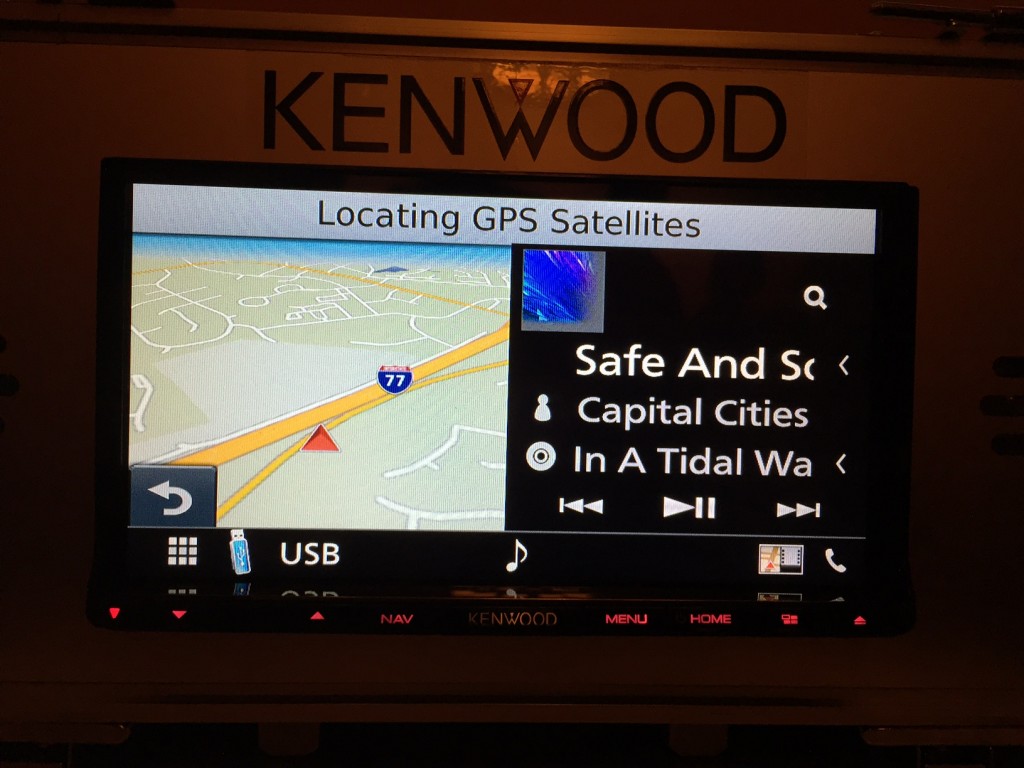Kenwood DNX893S – Looks awesome on paper and in person
I recently had the chance to go to a Kenwood product training where I got to check out a prototype of the new Kenwood DNX893S.

Just on paper alone, this model has my hopes up and has got me excited about Kenwood again. It definitely looks like it has the potential to be the best double din navigation system of 2016. The DNX893S is part of Kenwood’s eXcelon line and has some pretty desireable features:
- Glass capacitive touch screen (like what is on your smartphone – so it is vibrant and responsive).
- Onboard Garmin GPS navigation
- Apple CarPlay
- Android Auto
- iDatalink Maestro RR compatible (featuring advanced iDatalink features)
- 13 Band EQ with 5 volt preamp outputs
- High Res Audio (supports up to 192kHz/24bit resolution in FLAC or WAV)
- New user friendly graphic interface and menu system
User Friendly
“Simplicity” and “Ease of use” were two catch phrases strongly emphasized during the training. It appears the designers at Kenwood finally realized these are legitimate and desirable features and they really made an effort this year to make their products more user friendly. Thank you Kenwood!

Kenwood has incorporated customizable widgets into their screen making it easy to personalize the home screen and easily access the most used sources/features of the stereo. Easily swipe the top right corner of the screen to change the widget displayed. Maybe you prefer to display basic GPS instruction while you listen to your tunes and have a few easy short cuts to radio, nav map or your phone menu.
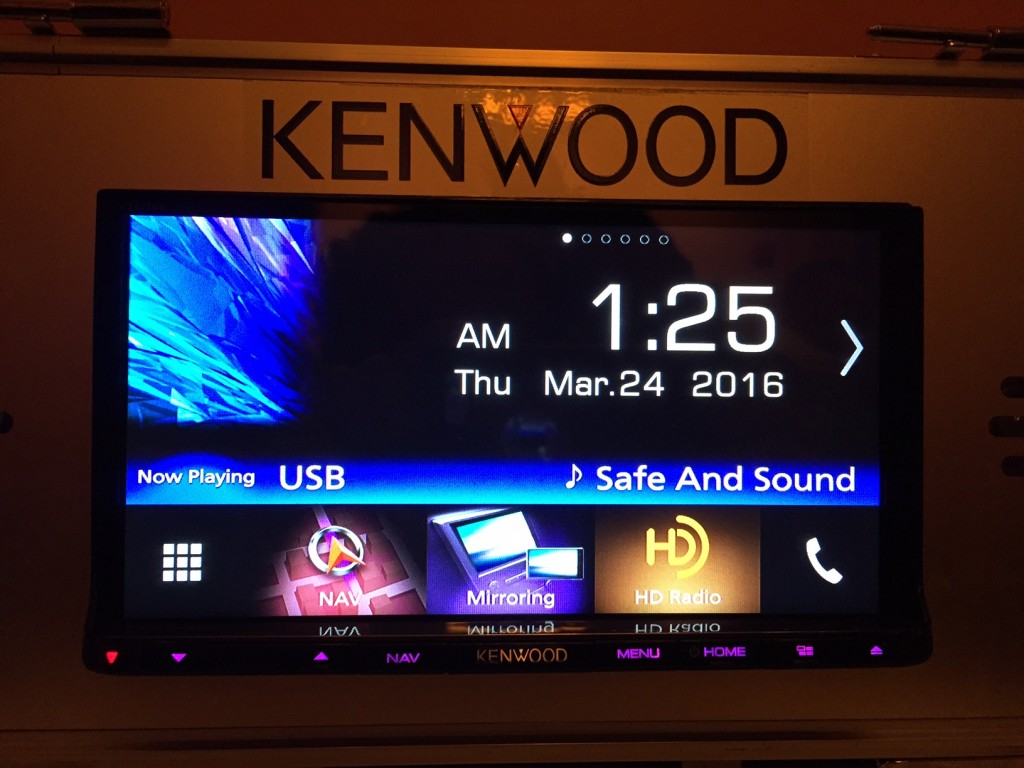
Or maybe you want a big fat fancy clock on your widget screen. It seems like such a miniscule feature to some, but for someone like me with ADHD (constantly a victim of time warps!) that clock is the easiest and safest way for me to see how late I actually am as I race against the clock to get to my shop before it officially opens for business. Sure, I have a clock on my iPhone, but I don’t want to be fumbling for my phone while I’m speeding to work. It’s the small details that can make a big difference.
Kenwood DNX893S K40 Radar Integration
Speaking of speeding to work – finally! I have had countless customers ask for some type of integration of their radar detector to their stereo system. Most built in radar detectors do have an analog mute wire so you could potentially wire up your radar detector to the mute output of your aftermarket head unit, but this feature goes way beyond the basic mute function. The Kenwood DNX893S will be the first aftermarket touch screen head unit I’ve seen that can give you on screen alerts and information about the radar detector threat.

Not only does the Kenwood DNX893S interrupt and mute the audio (kind of like Bluetooth when you get a call coming in), but it will also show you the speed you were at when the initial threat was detected along with the posted speed limit. Depending on what vehicle you have, you can even use the steering wheel controls to mute the radar detector.
This very cool integration feature is not available just yet. At this point I’m not sure if this will be an add-on K40 accessory that will be able to be integrated with older models OR if this will only be a feature of new K40 systems moving forward. K40 was pretty mum about the exact details of their iDatalink partnership, but did say we can expect to see this integration available in the second half of the year.
More iDatalink Maestro Perks of the Kenwood DNX893S
Aside from K40 integration, iDatalink Maestro has added a few more perks to the Kenwood DNX893s over what was available in last year’s models. There are a few updates in particular that I’m really happy about. In previous Kenwood iDatalink Maestro installations, there was nothing we could do to eliminate unsupported sources on screen.
So for example, let’s say you had a 2012 F-150 without factory SiriusXM. In older Kenwood models with the iDatalink Maestro RR, under OEM features/sources, you might see the SiriusXM icon listed even though it might not be a compatible or available feature – just like what you see with this older DDX9902S in an F-150 below:

That was because in some vehicles it was an available integration feature, but not all (more so compatible in GM vehicles than Ford in my experience). So with this minor update, you don’t have any extra and sometimes confusing unused icons under this OEM features menu – it makes a lot more sense to only show the available/compatible features for the particular vehicle the radio is installed in.
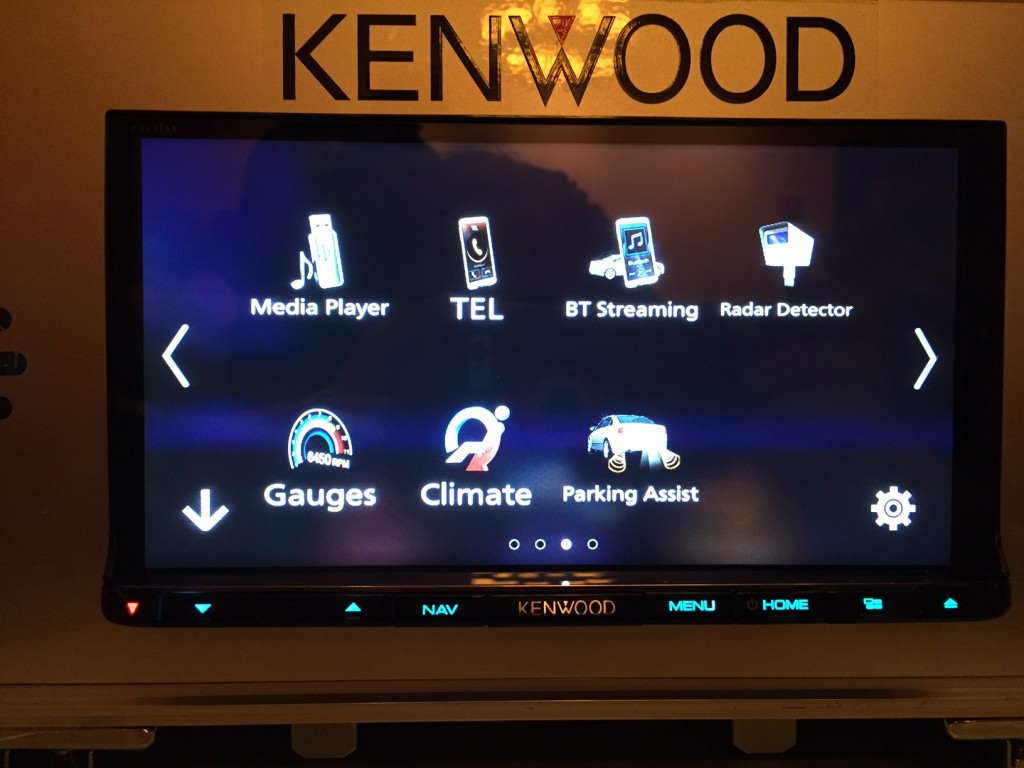
The Kenwood DNX893S is faster and more reliable than previous Kenwood models
This is probably one of the MOST exciting aspects about this stereo to me. Start-up and boot up time has always been a sore spot for customers with previous feature packed bogged down Kenwood models. Thankfully, the Kenwood DNX893s has a faster processor and more memory than previous models. Additionally, this new Kenwood model is linux based which is generally faster and more reliable.
Users can expect to see speedier boot up times and far fewer quirks/hang ups than seen in previous Kenwood models. With a new dual core processor and automatic cache clearing on start up/turn off, Kenwood has decided to eliminate the old red triangular reset button. What does all this really mean? No more waiting for your Kenwood to boot up in order to back out of the driveway! Kenwood claims their unit will power up and display the reverse camera screen in under 2 seconds.

To keep the Garmin GPS more stable and reliable, this portion of the unit is no longer SD card based and has been switched to a solid state device which has been deemed more reliable. I know I’ve had my share of Kenwood units where the radio itself was okay but the Garmin GPS failed. It’s nice to know Kenwood has addressed this issue.
Additional Cool Features of the Kenwood DNX893S
Additional cool features are the ability to have TWO Bluetooth telephone devices paired and functional at the same time. How many of you have a work cell phone and personal cell phone? Quite a few of my customers do. This feature has been added with you folks in mind. You can still only connect to one Bluetooth audio device at a time and I can see why – it wouldn’t really make sense to try and stream audio from two different Bluetooth audio devices at the same time. Adding to the Bluetooth updates, the Kenwood DNX893s is using HFP 1.6 (previous models were 1.5) which Kenwood says has twice the bandwidth as previous versions. Bottom line? Kenwood claims this is the best handsfree profile chipset they’ve ever used.
The EQ is source dependent – so if you’re still subscribing to SiriusXM you can EQ and boost the snot out of it independently of your cleaner audio sources so you’re not reminded of how crappy it sounds when you switch sources from your iPod to SiriusXM.
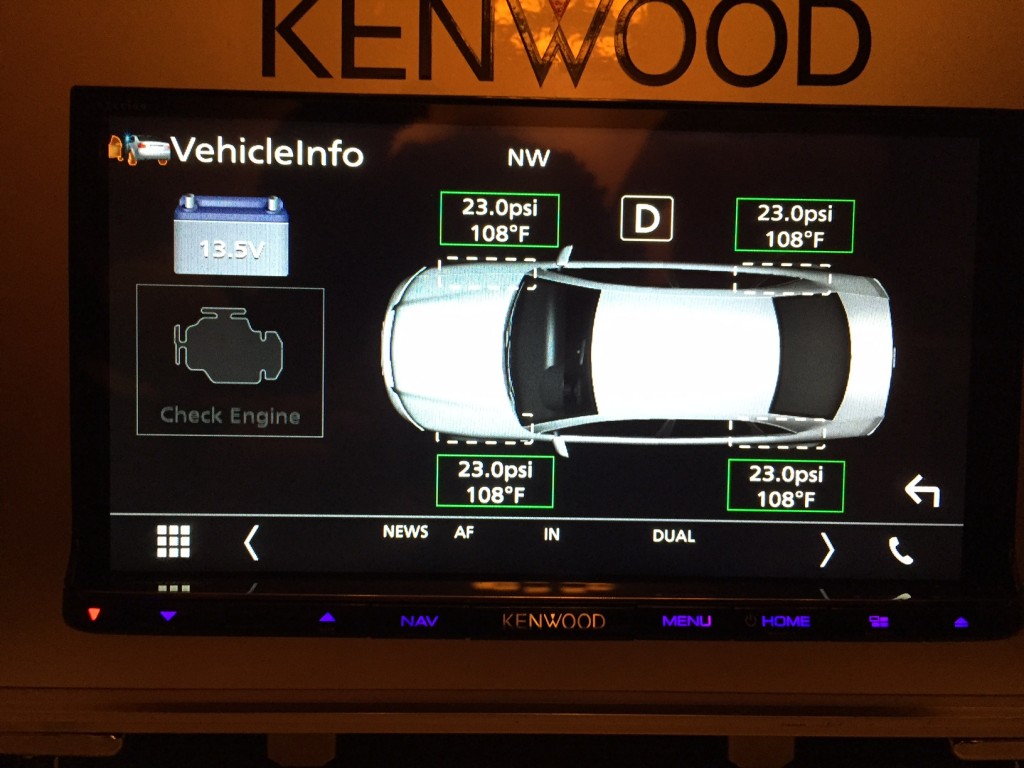
And for those of you that really like to be in tune with what’s happening inside your ride, you will enjoy the newly added tire temperature feature under the vehicle info section available with the iDatalink Maestro integration.
Overall the Kenwood DNX893S looks like it could be the best double din navigation system of 2016. Only time will tell. This model is scheduled to ship this month (fingers crossed).