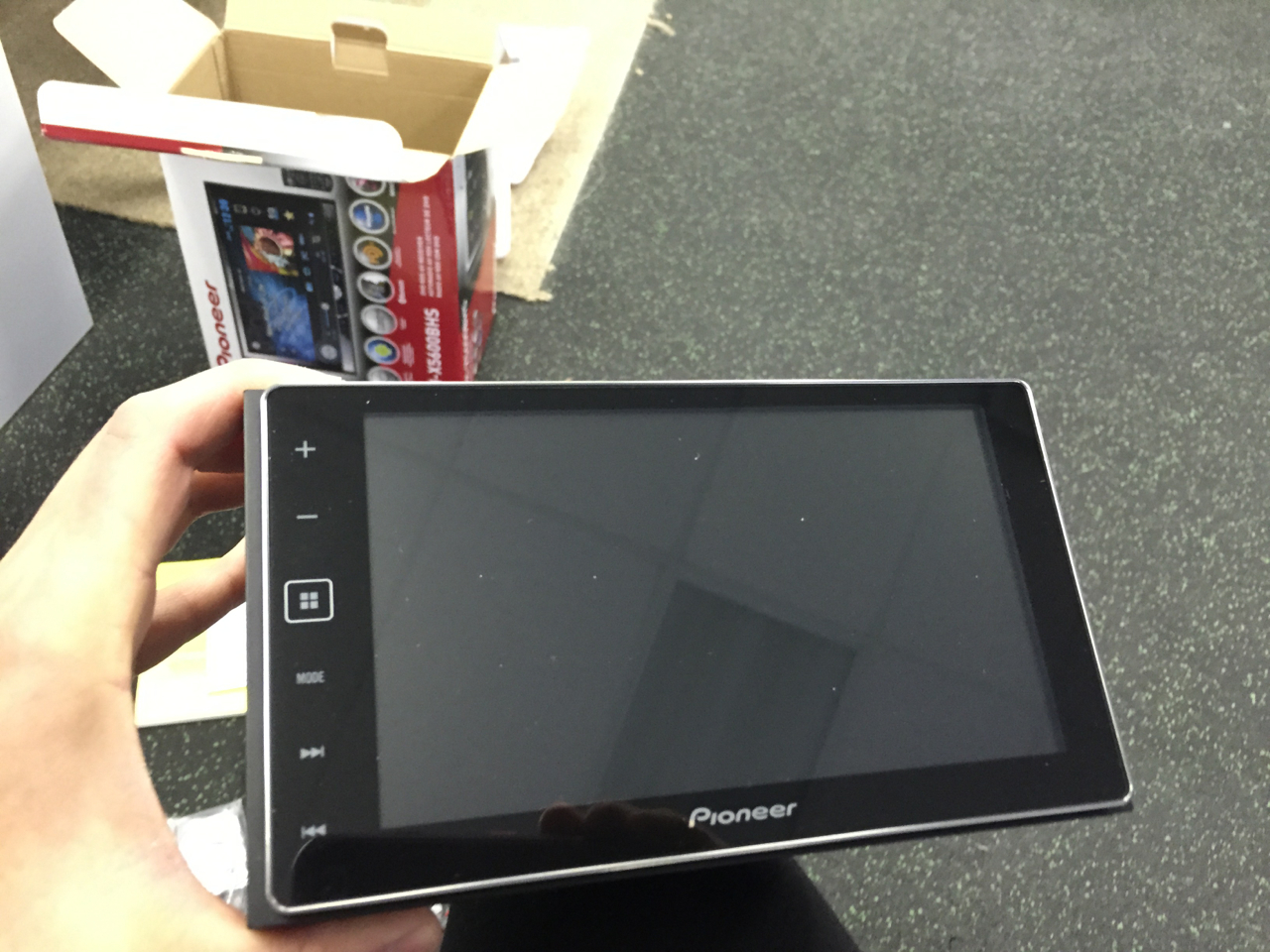Pioneer AppRadio 4 Hands On Review – SPH-DA120 – I present to you the good, the bad and the quirky
When the UPS man arrived today I felt like a little kid on Christmas morning. Pioneer’s AppRadio 4 arrived at our shop today.

I have to say, this is one of the greatest perks about owning and operating a car stereo store. Every time a new product comes out, I get to tear open the box and check out the new goodies (okay – really, it’s gently and carefully open the box – every new stereo that goes on display inevitably reaches its day when it becomes an open box demo sale and I want that box in perfect condition).

I’ve been really excited about Pioneer’s AppRadio 4 and I have to say it’s pretty much exactly what I expected it to be. In this AppRadio 4 review, I’m going to break it down for you between the good, the bad and the down right quirky.
Pioneer AppRadio 4 Review – The Good
- Beautiful and Vibrant Screen
- Quite Responsive (not really any lag time between pressing a button and seeing the appropriate response)
- 13 Band EQ
- Digital Time Alignment
- Highly Adjustable Built in Crossovers
- Dual USB Ports
- HDMI Input
- Easy to Use
- CarPlay Compatible (and CarPlay works pretty well!)
- Can easily and quickly switch between NEX mode and CarPlay mode or NEX mode and AppRadio Mode depending on which set up you are using
- GPS antenna included for continued and reliable navigation even when your cell service drops out
Pioneer AppRadio 4 Review – The Bad
- Trouble finding compatible navigation apps with IOS8 in AppRadio Mode
- Weird tablet like rounded corners may leave gaps in many installation applications
- Bulky cables still required for AppRadio Mode for iPhone 5 and up
- Can’t easily switch between CarPlay and AppRadio Mode in iPhone 5 and up
- Still not sure Capacitive is the way to go in a car due to glare – you can see me and my showroom reflected in many pictures on this post
Pioneer AppRadio 4 Review – The Quirky
- Pandora will not play in CarPlay Mode unless you trick it in to doing so
- Pandora will not play when in AppRadio Mode (Pioneer tech was unaware of this issue until I called them – sounds like something that might be resolved)
- Keyboard a little quirky in CarPlay Mode
- Issues with listed compatible navigation app crashing in AppRadio Mode
- If timing not perfect when launching AppRadio Mode, you may have to close the AppRadio App on the phone, then re-open it in order to effectively launch AppRadio Mode
- Still a lot of interacting with my phone to get interface working for either CarPlay or AppRadio Mode
In Depth Pioneer AppRadio 4 Review – The good
Sound quality and audio control has improved greatly in AppRadio 4 over previous AppRadio models
Pioneer has really stepped it up this year in their whole line of NEX style units and the AppRadio 4 is no exception. Built on the same NEX platform as their double din navigation models, AppRadio 4 users can expect to find a familiar user friendly layout, ultra responsive touch screen and customizable display along with a variety of equalization features.

The equalization features and 4 volt pre amp in the AppRadio 4 are features I welcome with open arms. These audio tools are features that greatly influenced my opinion of this stereo. In the past, all previous AppRadio stereos were not the kind of stereos you’d want to build a car audio system with. They all had a basic 2 volt pre-amp, flat/tinny DAC with basic equalization features. You couldn’t build a high fidelity audio system with previous versions of the AppRadio. With the new AppRadio 4, we finally have a chance! You no longer have to sacrifice sound quality for App integration features.
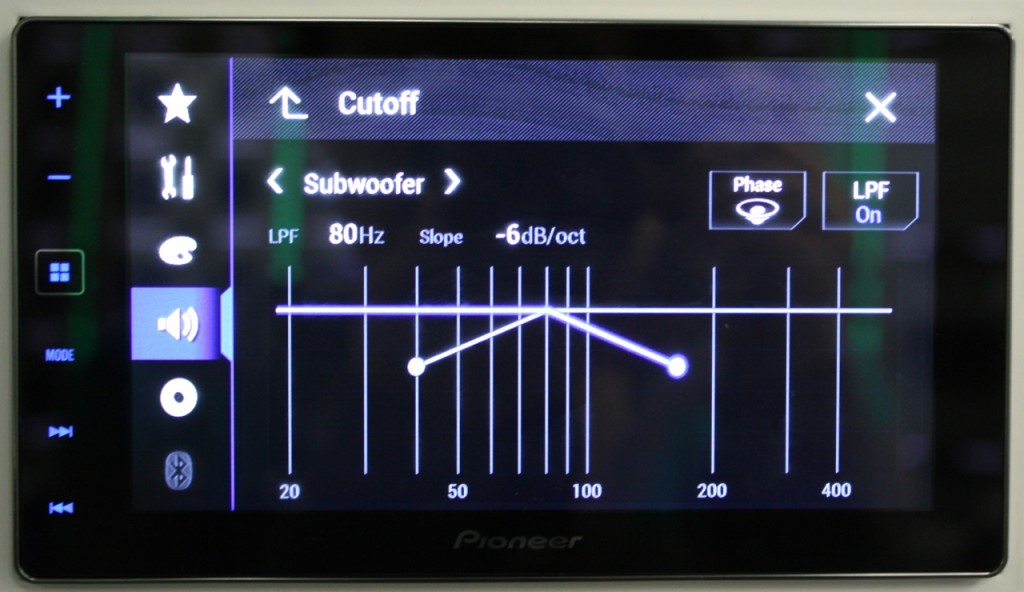
Equalization tools include a 13 band EQ, Digital time alignment and highly adjustable crossovers – which I might add are all easily accessible from the audio menu and just as easy to adjust. If these precision audio tools are beyond your scope of expertise, Pioneer still has their built in EQ with preset equalization options as well as preset listening positions for basic time alignment.
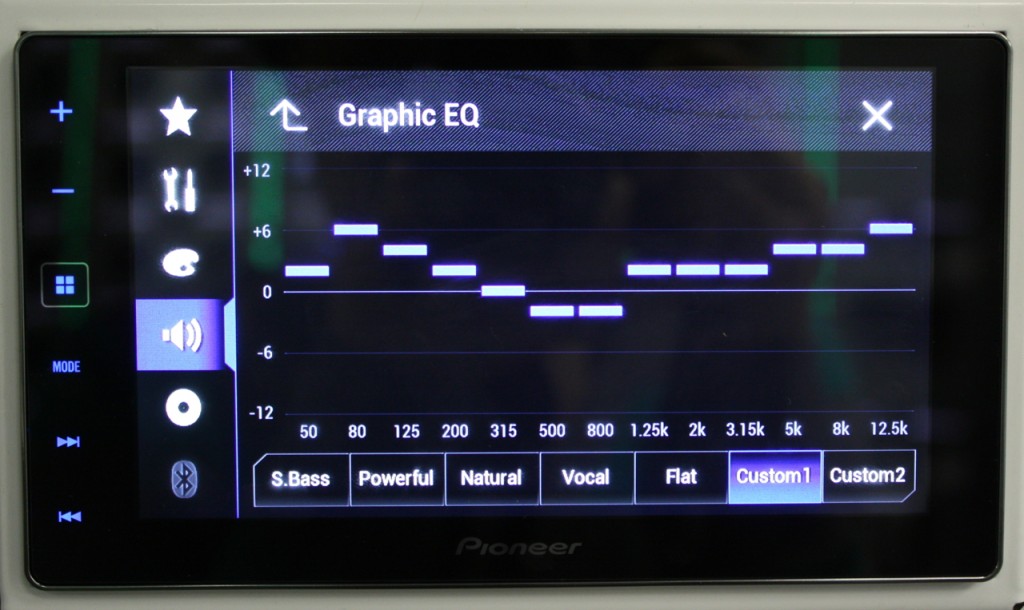
Awesome picture quality
The capacitive touch screen is sharp, vibrant and down right eye catching. The colors are piercing compared to your typical resistive touch screen, yet I still have reservations and concern over possible glare issues in the vehicle.
You may notice the background glare from my showroom displays behind me in several of the pics in this post – or, if the lighting is right, you may simply be distracted by the stunning vibrancy and sharpness of the AppRadio 4 screen. Check it out — that’s just a You Tube video.

Using a lightning to digital adapter and USB to lightning cable I can connect my iPhone 6 and select HDMI input as my source. This allows me to view and hear any audio and video from my iPhone on the AppRadio 4 screen.
CarPlay works great with the AppRadio 4
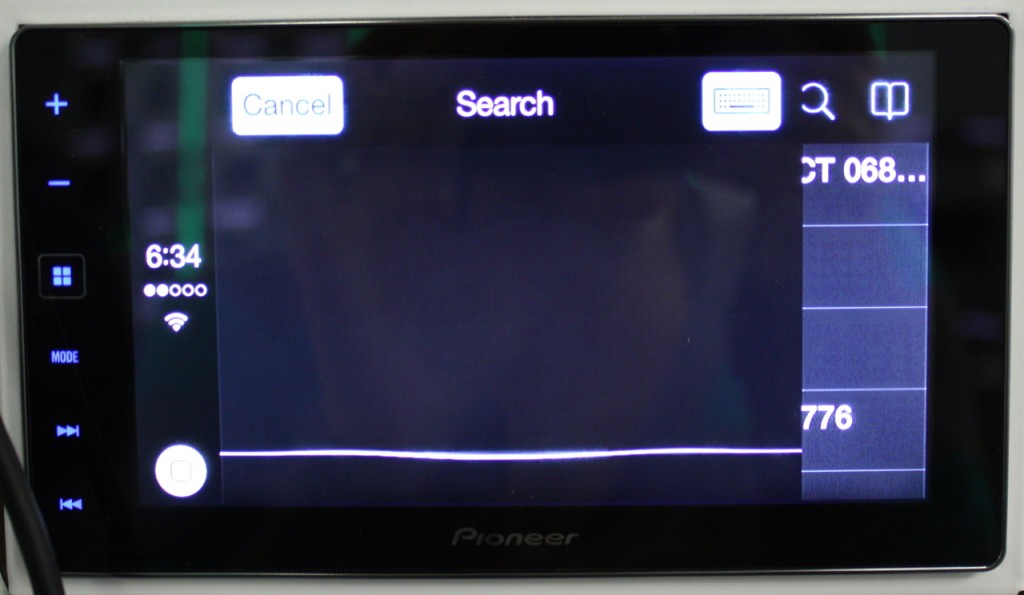
Let’s talk about CarPlay. CarPlay is pretty impressive technology and it works quite well in the AppRadio 4. Using the navigation app, Siri will ask me where I want to go. I don’t have to talk to Siri if I don’t want to. There is a keyboard in the upper left hand corner, but Siri seems to understand me pretty well and quickly finds my desired destination.

I honestly don’t know what people have against the Apple navigation app. Granted, I would prefer to use Waze, but Waze doesn’t really work at the moment. In all my attempts to use the Apple Maps app, it worked quite well! Maybe Siri just understands my voice better than others? Or maybe I haven’t given it a difficult destination (whatever that is). I’m not sure why people seem to dislike this app so much, but they do. However with the AppRadio 4, running CarPlay, it seems to work quite well.
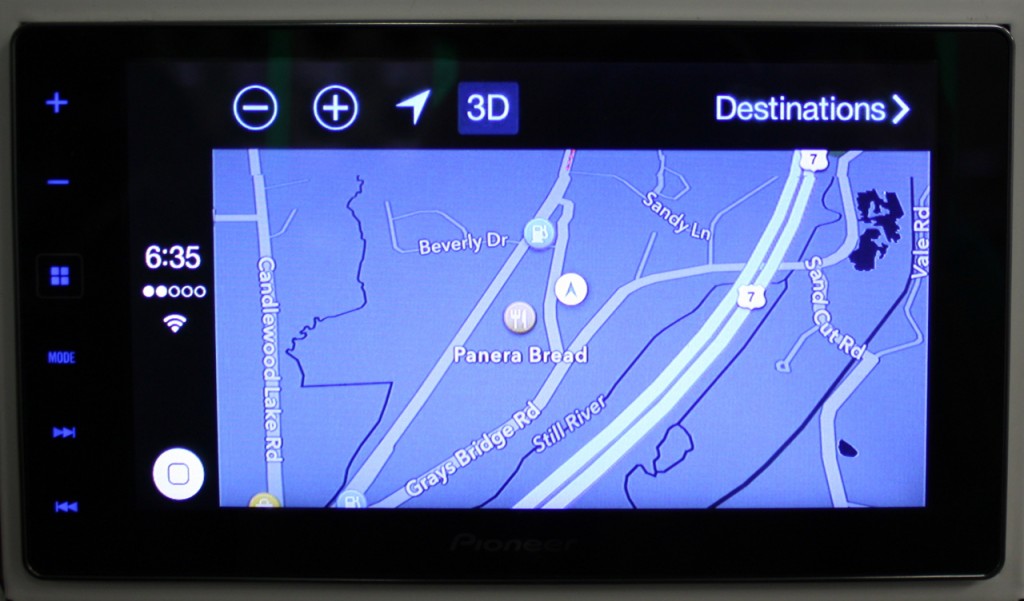
Despite only having 2 bars of service in my location at our showroom, the navigation app picked up our location accurately.
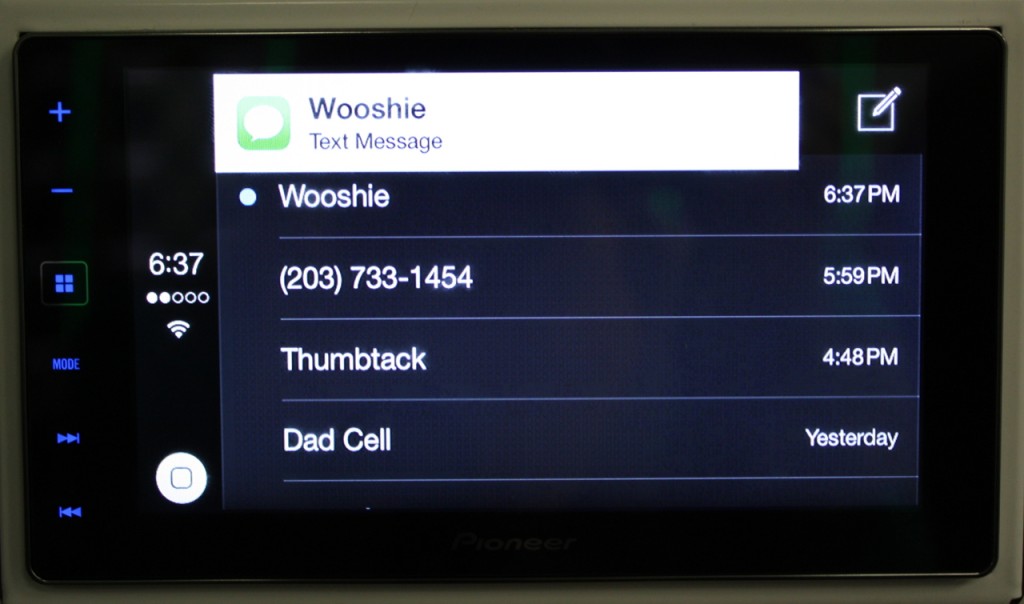
Apple CarPlay let me know I had a text message from my better half, whom I lovingly refer to as Wooshie. Check it out, it even shows the little thumbnail picture of my Wooshie!

Siri then gave me the opportunity to reply. She listened first and then steadfastly dictated my message back. She had it correct on the first try – Send. Success! Too bad it isn’t all success and glory for the AppRadio 4.
In Depth Pioneer AppRadio 4 Review – The bad
I love Waze and I always loved that Waze worked with AppRadio Mode. Too bad it doesn’t work with IOS8 and AppRadio 4.
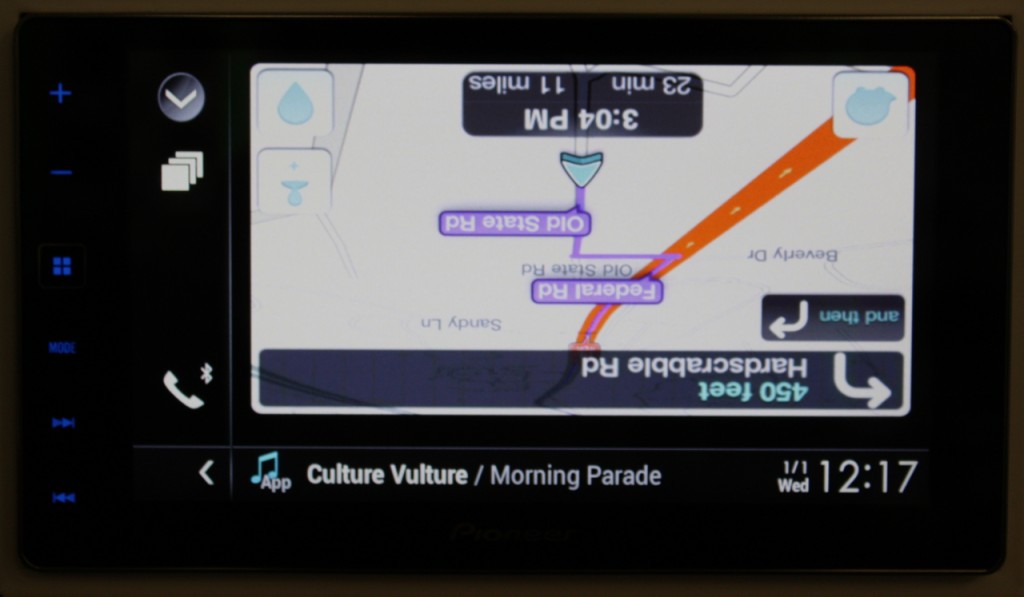
Yeah, the phone is in the right orientation too. It just doesn’t work right and Pioneer admits right on their website there are a whole host of apps with issues since IOS8 has been released.
I decided to try one of the apps that was not on the list of known incompatibility since release of IOS8, Navfree GPS LIve, but it crashes as soon as the keyboard tries to load. And I didn’t feel like plunking down $25 to try iGo GPS at the moment, but I may give it a shot and see how it behaves. As of this writing, the only functioning GPS app I could use was through CarPlay – nothing through AppRadio Mode which I think it the main reason people want to buy the AppRadio 4 in the first place.
Update – 10/30/14 – I talked to Pioneer tech support and they unfortunately have no ETA on a fix as it seems to be an issue with IOS8 and keyboard interfacing. Problems seem to occur with any app in app radio mode when using the in-app keyboard with iPhone. Unfortunately the newest update from Apple (IOS8.1) did not have any improvement or effect on this issue.
You can’t have it all – it’s AppRadio Mode or CarPlay
The other thing to note is there is no easy/simple way to switch between AppRadio Mode and CarPlay. When I show this radio to customers, I am going to encourage them to use one mode and stick to it. To use AppRadio Mode you need a CD-IH202, an Apple Lightning to Digital Adapter and a Lightning to USB Cable.
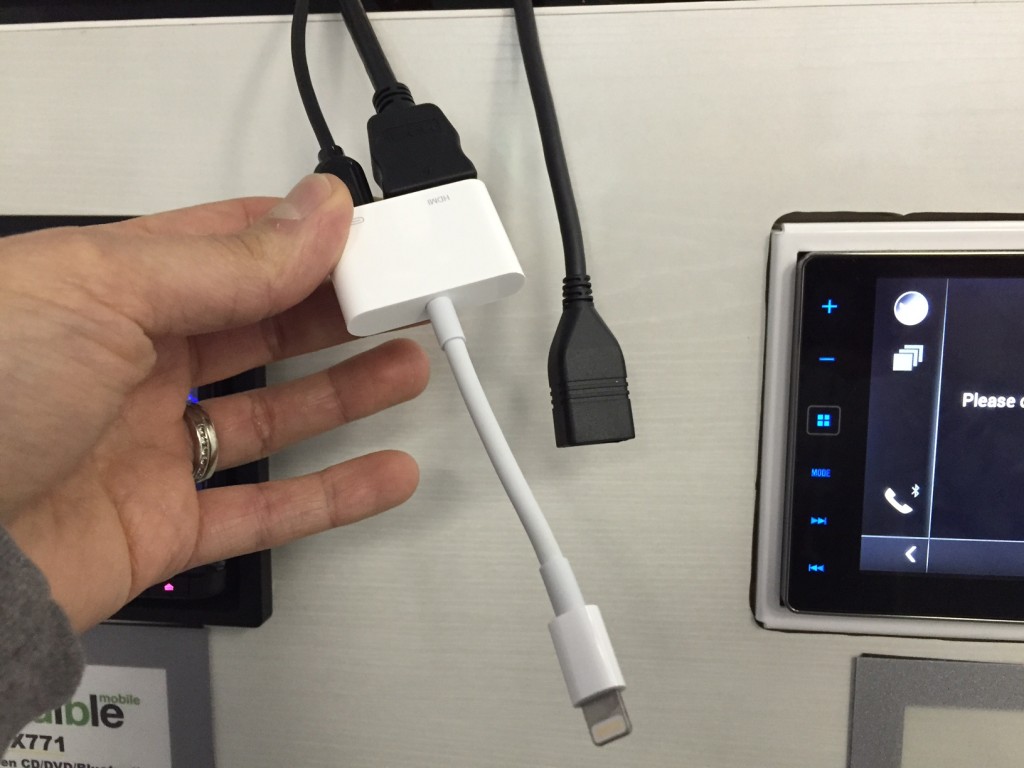
The Lightning to USB Cable plugs into USB 1 and then to the Lightning to Digital adapter. You also connect an HDMI cable from the back of the radio to the Lightning to Digital adapter. To use AppRadio Mode, you are really connecting your phone to the pigtail of the Lightning to Digital Adapter. You also need to tell the radio what kind of SmartPhone set up you are using. When you use Lightning to Digital A/V for AppRadio Mode, you cannot use CarPlay.
To quickly switch over to CarPlay you have to disconnect the lighting to USB cable on the Lightning Digital A/V adapter, connect that USB to lightning directly to your phone, then go into the menu and turn on CarPlay and change your smart phone settings.
It’s doable, but not doable when you’re driving. I should say it’s not safe to try and do while you’re driving. Please don’t try that while you’re driving.
The other major drawback I see about this unit is it’s slightly rounded corners. Granted this design helps give the impression there’s truly a tablet in your car dash, it’s simply not practical. The rest of the chassis is standard double din and should mount no problem in most standard double din installation kits. The issue is the slight and tiny gap you will see at each of the rounded corners. This will take a bit of creativity to make it less noticeable and this extra installation step is somewhat irritating to me.
Pioneer AppRadio 4 Review – In depth – The quirky
Pandora doesn’t work in AppRadio Mode – although it looks like it should
There is a quirk with Pandora and I decided to call Pioneer tech support to see if it was me, a known issue or something else altogether. Apparently I was the first person to bring this to their attention.
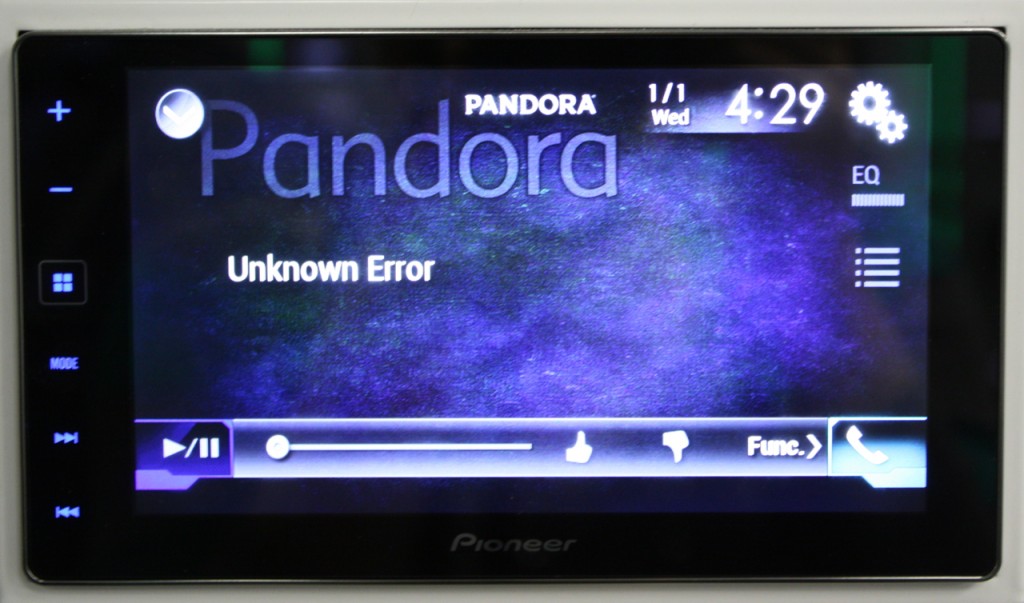
I had been playing Pandora on the NEX side of the head unit and decided to switch over to the AppRadio Mode. I noticed the audio from Pandora dropped out as soon as I switched over to the AppRadio Mode. Interestingly, there is a lower tab on the AppRadio Mode screen which displays what I was listening to on Pandora before switching over to AppRadio Mode. Yet there is no audio on Pandora unless I switch back over to the NEX side.
It appears the mere act of switching over to AppRadio Mode disables or pauses Pandora. Tech support was surprised to hear of the issue and slightly concerned. They advised me they were going to call me back in a few hours after they had an AppRadio 4 set up in their department. Sure enough several hours later I received a call from tech support confirming they had the same issue and they were unaware of the problem. They informed me they would be contacting Pioneer’s engineers in Japan to see what they can do.
That would be a bummer if you couldn’t use Pandora and use a functioning/compatible GPS app at the same time in AppRadio Mode. It appears Pandora is a separate source at the moment which can only be operated from the NEX side of things.
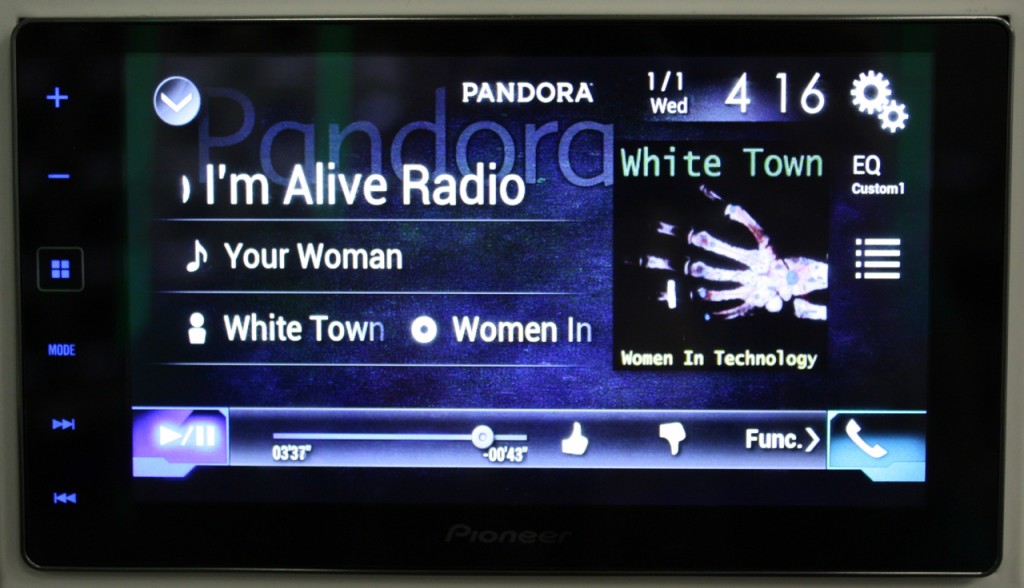
I like Pandora, I use it all the time. I was able to get Pandora to work in CarPlay, but only by tricking it. If I started off with Pandora as my source and switched over to CarPlay, Pandora actually continued to play while in CarPlay mode.

Update – 10/30/14 – I spoke with Pioneer tech support and there is a work around for this glitch. If you start Pandora up on the NEX side, then switch to App Radio Mode, then skip a track forward, Pandora will resume playing in App Radio Mode. They are working on a fix for this issue. Note – this only appears to be an issue with iPhone. Worked fine with a Samsung Galaxy S4.
Don’t be afraid to close the app and relaunch if it doesn’t work the 1st time
AppRadio Mode is not perfect and on several occasions the Pioneer AppRadio 4 would ask me to launch the AppRadio App from my phone, even though it was already launched. This resulted in me having to close the app and relaunch it to get the two to sync up. Again, not the safest thing to be playing around with while you’re driving.
CarPlay has it’s own quirks too – just not as quirky as AppRadio Mode
Ultimately I think the CarPlay integration is working far better than AppRadio Mode. Even still, there is a slight quirk in the keyboard in CarPlay.
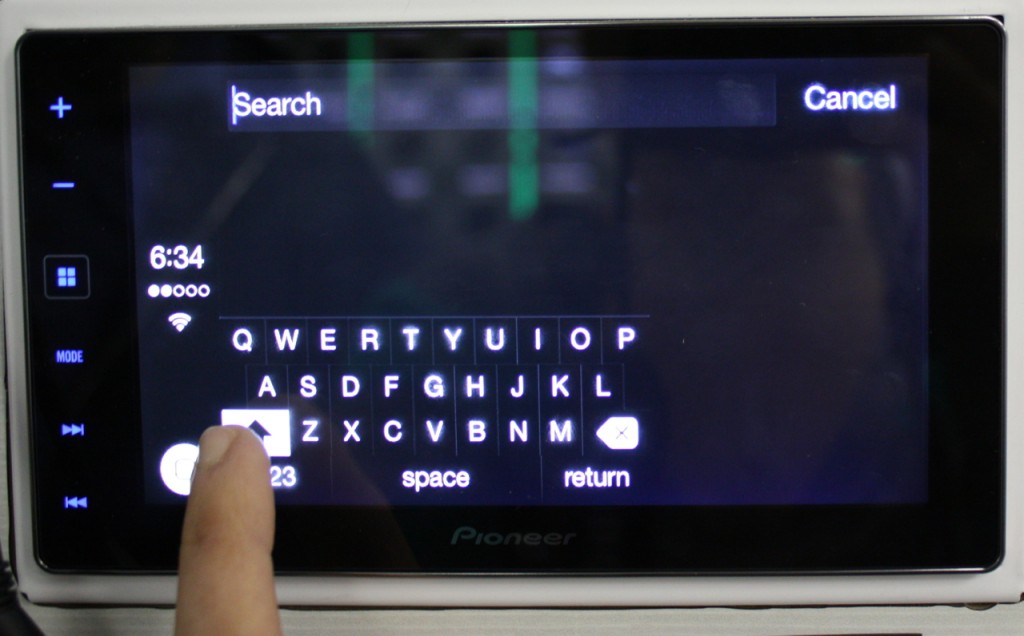
For whatever reason, when first launched, the keyboard comes up all tiny like this. You have to press the arrow on the lower left corner to enlarge it. That’s weird, why not just default to the larger keyboard?
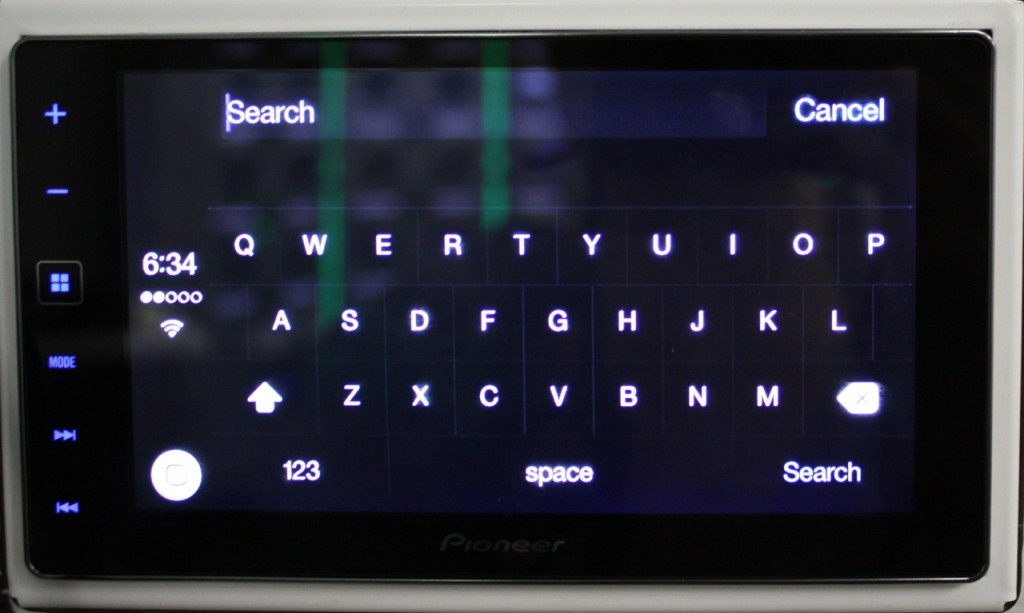
AppRadio 4 Review – Conclusion
Quirks and all, I do like this latest AppRadio 4 the best out of all of Pioneer’s AppRadio models. The SPH-DA120 has flexibility in its application, ease of use, CarPlay integration, high voltage preouts, quality equalization tools and a striking screen touch screen display.
I do think the AppRadio 4 has more promise as a CarPlay stereo, than an AppRadio stereo. If these IOS8 incompatibility issues and other quirks are worked out anytime soon, I may change my opinion, but as of right now, I think this is an awesome double din head unit for anyone interested in adding Apple CarPlay to their vehicle.
I have yet to test this radio with a compatible Android phone. It seems every customer interested in this model has a newer Samsung (like a Samsung Galaxy Note 3) with the latest firmware version 4.4.2 (understandable) – Yet AppRadio mode is only listed as being compatible with most Samsung phones running software version 4.2.2. I’ve actually tried AppRadio Mode with the Samsung Galaxy Note 3 in an AVIC-7000NEX running Android 4.4.2 and it worked, but not on most apps. Anything other than the contacts app ran with lots of glitches and picture cutting in and out.
I am sending an email over to Pioneer tech support this weekend to follow up on the Pandora issue and to see if they have any word on Waze compatibility with iPhone IOS8 as well as Waze compatibility with Android 4.4.2 in a Note 3. I will update this post as more information becomes available. Hopefully I’ll hear back early next week.
UPDATE – 10/30/14 – I did have a chance to test this with a Samsung Galaxy S4 and confirmed compatibility with a Samsung Note 3, both running 4.4.2. Pioneer advised me to change a setting in the Developer Options on the phone. In that Developer Options menu, I had to check the box to “Turn off Hardware Overlays”. To my delight, it loaded up the app on the first try!
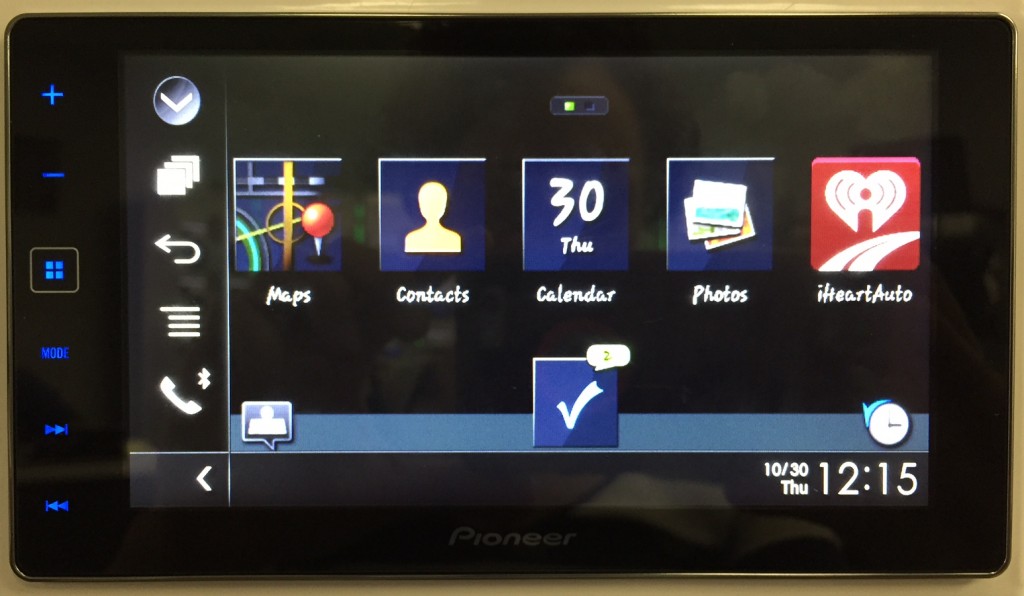
Additionally, I found that the AppRadio 4 did not have any glitches running Pandora with the Samsung Galaxy S4. I could start Pandora in the NEX side, switch over to App Radio Mode and Pandora would momentarily pause then start right back up without me having to touch anything.
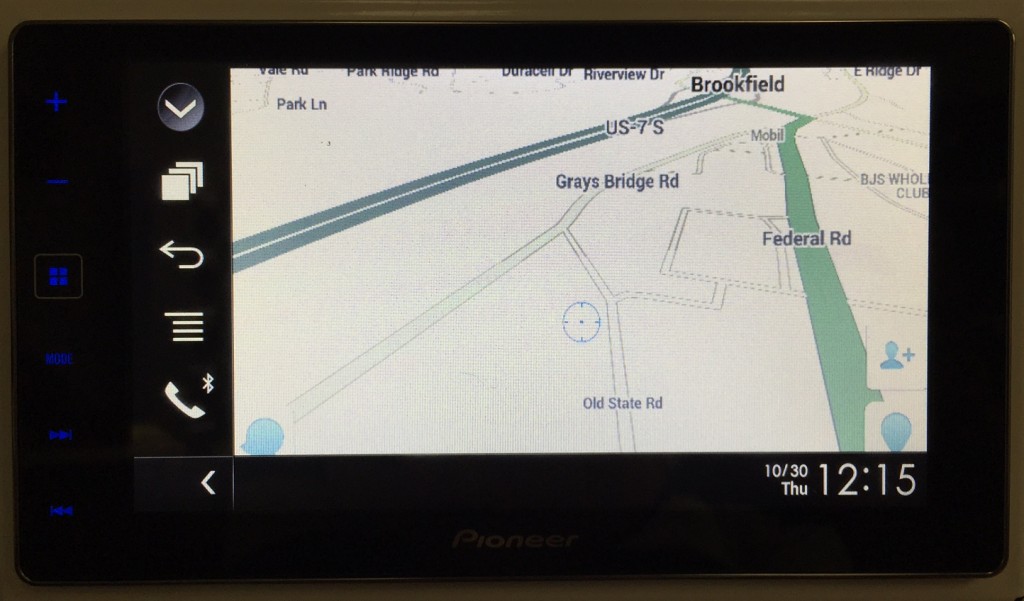
Although Pandora remained playing even after I launched Waze, there was no information regarding what was playing on the lower bar of the screen. With the iPhone running App Radio Mode and Waze, I did at least have this information (although Waze didn’t work properly – you can’t have it all with AppRadio 4).

I was also happy to see iHeartRadio working pretty seamlessly with the Samsung S4. This is a great app for people that enjoy listening to local and national radio stations, static free. Very cool stuff.
With all the software limitations running 3rd party apps through AppRadio Mode there is no guarantee – even if you have a phone that is compatible and working that at the moment – that it won’t become incompatible through software updates. That’s the frustrating part about AppRadio Mode and that’s why see I the AppRadio 4 more as a CarPlay stereo than an AppRadio stereo.
If you have an iPhone 5 and up and plan on using this stereo for its CarPlay integration features, but also like the idea of being able to mirror video from time to time through HDMI – then this is probably a good option for you. If you really wanted to take advantage of apps like Waze, you may be disappointed with this stereo due to software limitations and various compatibility issues from phone to phone and operating system to operating system.
In conclusion, I think the AppRadio 4 offers a lot of features for iPhone users interested in CarPlay integration. For Android users, it really depends on which Android device you have and what software you are running. If you can confirm compatibility with your device, AppRadio 4 may be a great option for Android users. Overall, dollar for dollar, I think the AppRadio 4 is a better value over Alpine’s iLX-007.
What do the readers think?