What is the best Apple CarPlay Stereo 2019?
When Apple CarPlay first came out in October 2014, we only had two models available to choose from. The Alpine iLX-007 and the Pioneer App Radio 4 SPH-DA120. Having only two models to pick from made the decision process a lot easier. Fast forward to 2019 and there are easily over 50 different Apple CarPlay stereos on the market to choose from. How on earth is the average Joe supposed to know the difference? As a car audio specialist, I have spent quite a bit of time thoroughly learning the subtle differences and nuances from the major brands I carry: Alpine, Kenwood, Pioneer and Sony. This blog post is going to break it all down in order to help you select the best Apple CarPlay stereo 2019 to fit your unique needs, budget and vehicle application. I go over the pro’s, the con’s and the minor differences that only an anal retentive type-A person like myself picks up on. So let’s do this, shall we?
Best Apple CarPlay Stereo 2019 – Where to start?
Apple CarPlay is one of the most highly requested technologies our clients ask for. There are a series of questions I ask my customers to determine the best CarPlay stereo for their needs. Let’s go through them:
- Do you need a CD player?
- Are you interested in SiriusXM?
- Do you care about HD Radio?
- What is the year, make and model of your vehicle?
- Is your vehicle equipped with steering wheel controls?
- Is your vehicle equipped with OEM reverse camera?
- Is your vehicle equipped with OEM reverse park assist sensors?
- Is your vehicle equipped with OEM Rear seat entertainment?
- Is your vehicle equipped with premium sound (JBL, Bose or Harman Kardon depending on vehicle brand)?
I ask all these questions because depending on the vehicle and existing OEM features, sometimes you are better off going with a CarPlay radio that is iDatalink Maestro compatible.
What is the iDatalink Maestro and what does it have to do with the Best Apple CarPlay Stereo 2019?
Please don’t skip this part, I know it’s long, but it’s worth the read! Understand what the Maestro is and why it matters so you don’t buy the wrong CarPlay stereo for your vehicle. The Maestro flawlessly retains many OEM features in a wide variety of vehicles – GM, Toyota, Subaru, Ford, RAM, Chrysler, Jeep, Dodge and VW. In fact, there are many popular vehicles out there which require a Maestro compatible radio in order to retain access to vehicle settings and climate control displays. Examples of popular vehicles that will require the iDatalink Maestro include:
- 2014-up GM pickups (Sierra, Silverado)
- 2013-up RAM pickups
- 2014-up RAM Promaster
- 2014-up Jeep Cherokee
- 2015-up Ford F-150
- 2017-up Ford F-350
- 2012-up Ford Focus
- 2010-2014 Ford Mustang
This is not an all inclusive list by the way, just a small sampling. What happens if you buy a non Maestro radio for your Maestro compatible car?

You’ll have to use an inferior Metra Axxess radio replacement interface that probably has some type of ugly aftermarket climate controls integrated into their dash kit or you may have to find a spot to mount an unsightly control module in order to access vehicle settings. Ugh. Who wants that on their dash just so they can change their dash lighting or set their door locks to unlock all doors on one press of the unlock button? These are functions that can be handled through the Maestro when used with a Maestro compatible radio for certain vehicles.
So how do you know if you need to go with a radio that is iDatalink Maestro compatible?
Head over to iDatalink’s demo flash page where you can enter your vehicles year, make and model and select any brand radio and model number from the drop down list. If by chance you have a vehicle that requires the Maestro for installation, you will find that drop down list is limited. Only iDatalink Maestro compatible radios will be listed. This is when you are using what’s called the iDatalink Serial Cable connection.
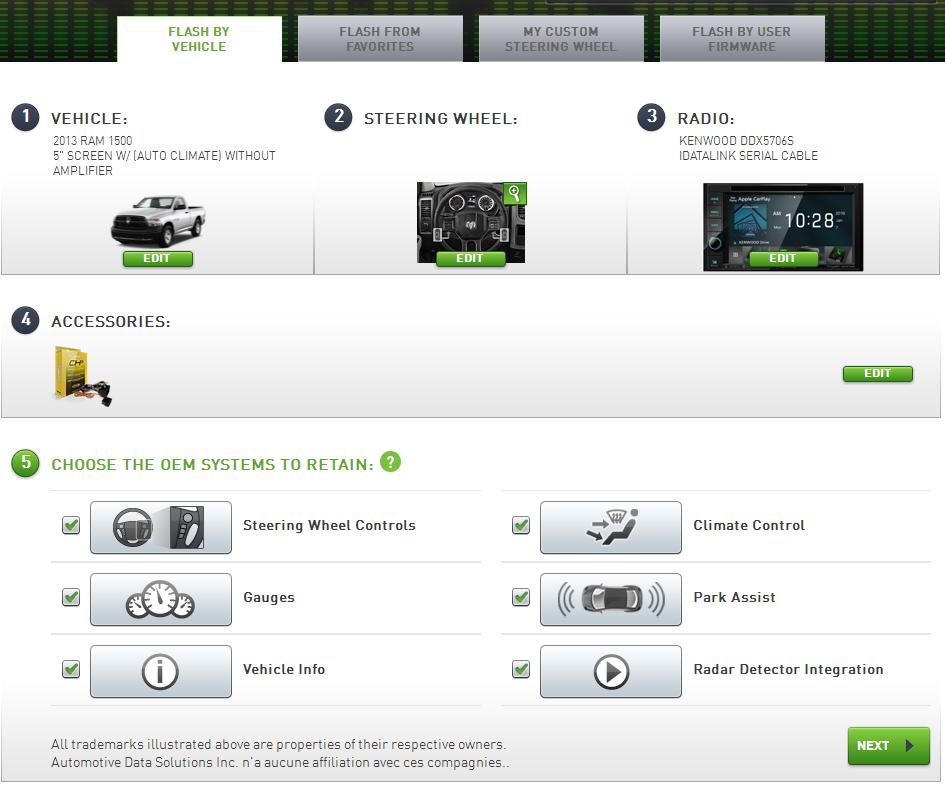
Although the Maestro is not necessary for installation in every vehicle, you will find there are some vehicles that will have more features and perks available when you install a Maestro and Maestro compatible radio. Additionally, one thing to note – in some vehicles, you can use the iDatalink Maestro with a non Maesto compatible radio via the wired remote input. I did that in my 2014 Wrangler once with a Sony XAV-AX100. It just meant I had less options and features on my radio. The only thing the Maesto did in that install was retain my steering wheel controls. I could have done that with a Pac or Metra steering wheel control adapter too, but the Maestro is pretty easy to flash and set up.
So to recap – some vehicles really need the Maestro in order to retain OEM features such as access to vehicle settings, climate display, reverse camera retention, rear park assist retention and rear seat entertainment retention. In those instances you must use a Maestro compatible radio and the serial data cable connection. In vehicles without all those fancy options to retain, the Maestro can also be used as a steering wheel control module with non Maestro compatible radios. To better understand, take a look at the demo flash below for a non Maestro radio, the Sony XAV-AX1000 (first to be reviewed in the list) and a Maestro compatible vehicle like my 2014 Jeep Wrangler:
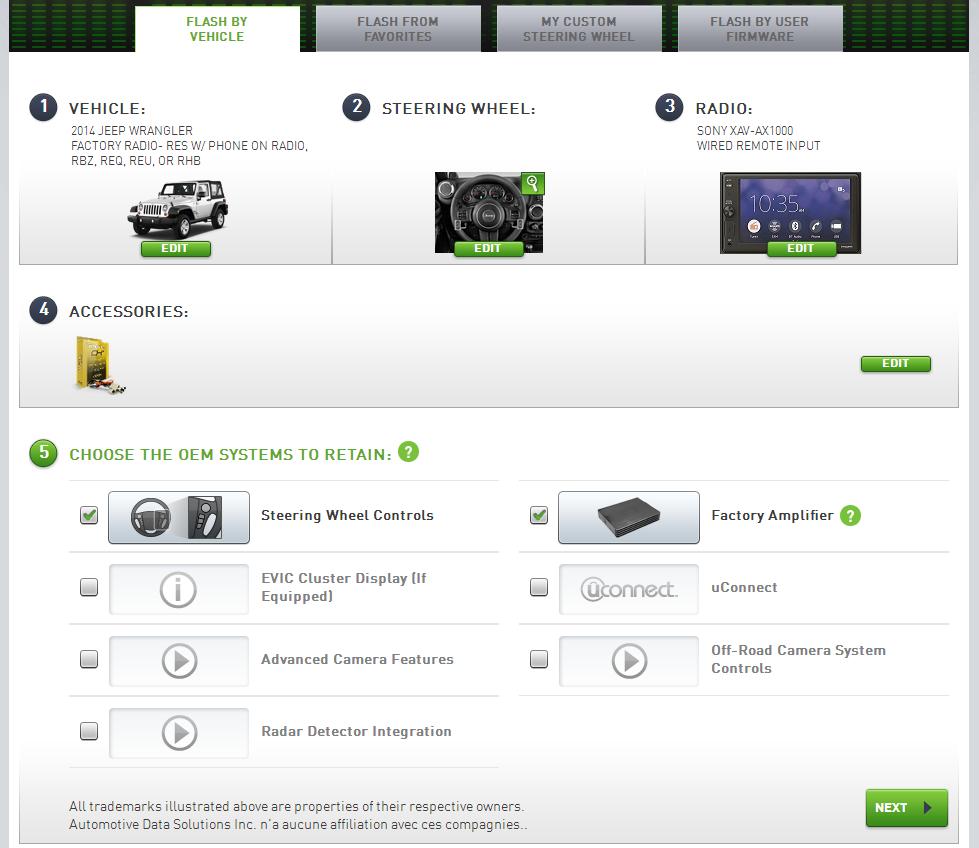
Notice in the demo flash above the only thing the Maesto will do with the Sony XAV-AX1000 in my 2014 Jeep Wrangler is retain my steering wheel controls and stock premium amp if equipped. In this example, we are using the Maestro really just a steering wheel control adapter and via the stereo’s wired remote input. However, with my Kenwood DMX7704, I have my Maestro connected via the serial data cable connection and therefore I have a lot more features and options for flashing. Check it out. Same vehicle, same Maestro module, but with a Maestro compatible radio:
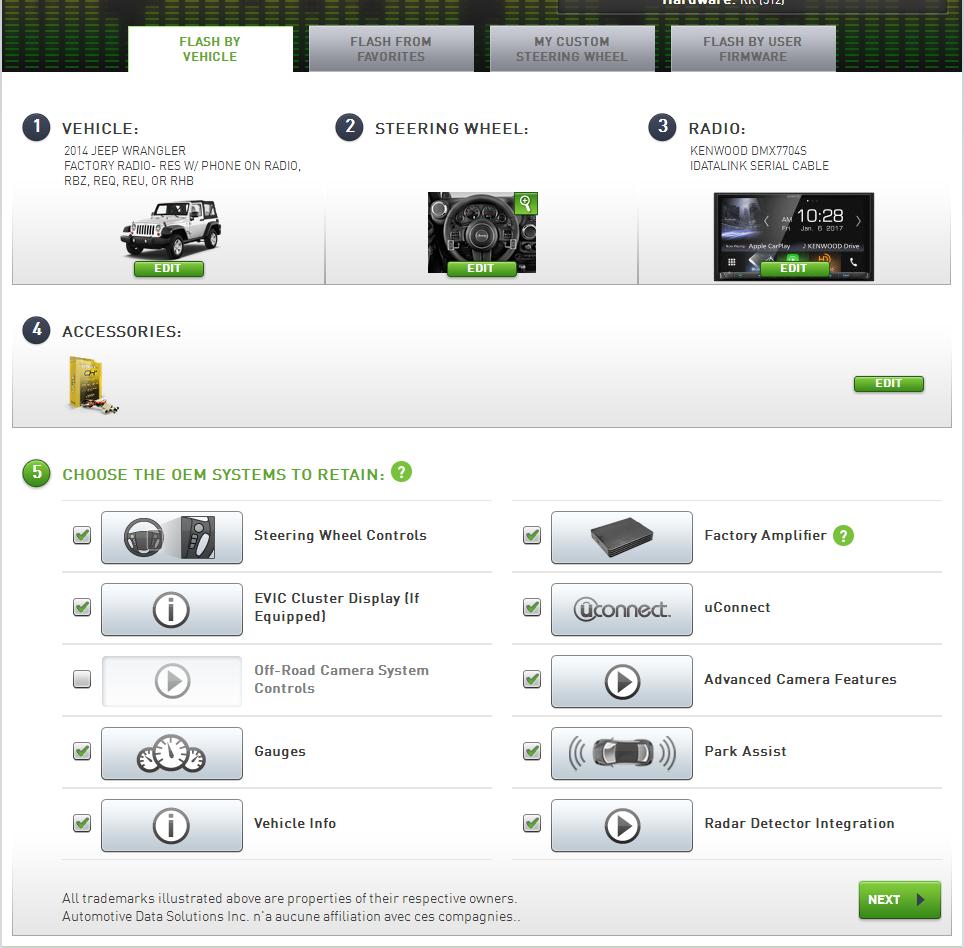
Determining whether or not you have a Maestro compatible vehicle or a vehicle that requires the Maestro is really the first place to start in your best Apple CarPlay stereo 2019 search. Depending on the year, make and model vehicle, you may find that you are limited to a Maestro compatible radio OR, like me, you may prefer the added features gained with a Maestro compatible radio vs a non Maestro compatible radio.
Best Apple CarPlay Stereo 2019 – Value CarPlay options that are NOT iDatalink Maestro compatible
I know I probably went overboard on the iDatalink Maestro info, but I felt it necessary to explain as this is a key difference between many models on the market. Most of the great entry level options on the market are not iDatalink Maestro compatible, but they are still very solid contenders. Two extremely popular entry level models I really like are the Sony XAV-AX1000 and Alpine iLX-W650.

Sony XAV-AX1000 – Awesome value CarPlay stereo for non iDatalink Maestro vehicles
The Sony XAV-AX1000 is an awesome option for anyone looking for an easy to use, easy to install Apple CarPlay radio. It doesn’t have a ton of bells and whistles, but what it does do, it does very well. Very much like it’s predecessor the XAV-AX100, but with a few key differences. The Sony XAV-AX1000 features:
- AM/FM Radio – Sony is pretty strong in the tuner section so if reception is important, consider Sony (Kenwood also very good)
- Bluetooth
- Front USB
- Front AUX input
- SiriusXM ready (SXV300 tuner required)
- 6.2″ touch screen
- Reverse camera capable (one camera input)
- Adjustable park guidance lines (also on/off)
- 5 different background colors to choose from (cannot upload your own)
- 10 band EQ
- Front, Rear and Subwoofer pre-amp output (2 Volt)
- Built in crossovers
- Volume knob (kind of rare in this category)
Sony XAV-AX1000 Pro’s
This is a very easy to use radio, yet still has a ton of great features. Since it is a mechless unit (no CD) it can make install a bit easier too since it doesn’t have a full double din chassis behind the screen. There is a single din chassis behind the upper half of the screen and this makes for an easier install if you own an E46 BMW and are looking to convert to a double din. Additionally, the volume knob is a desirable feature for many of my customers and worth pointing out.
Sony XAV-AX1000 Con’s
One thing I always forget about Sony is their subwoofer pre-amp output is mono, so you’ll need a Y adapter if you plan on using it. Probably not a deal breaker, but something to note so you don’t get caught missing installation parts. Additionally, even if you are using this with an iDatalink Maestro, Sony maps out their steering wheel control commands on this model in kind of a funky way. I guess they assume this will be installed in an older vehicle with only a few buttons on the steering wheel like Volume up/down, Track up/down and Source. Sony assumed people would only want to put this in a vehicle that lacks individual Answer, Hang up or Voice buttons. As a result, they have lumped all those commands together. See the mock flash below to better understand the combined commands.
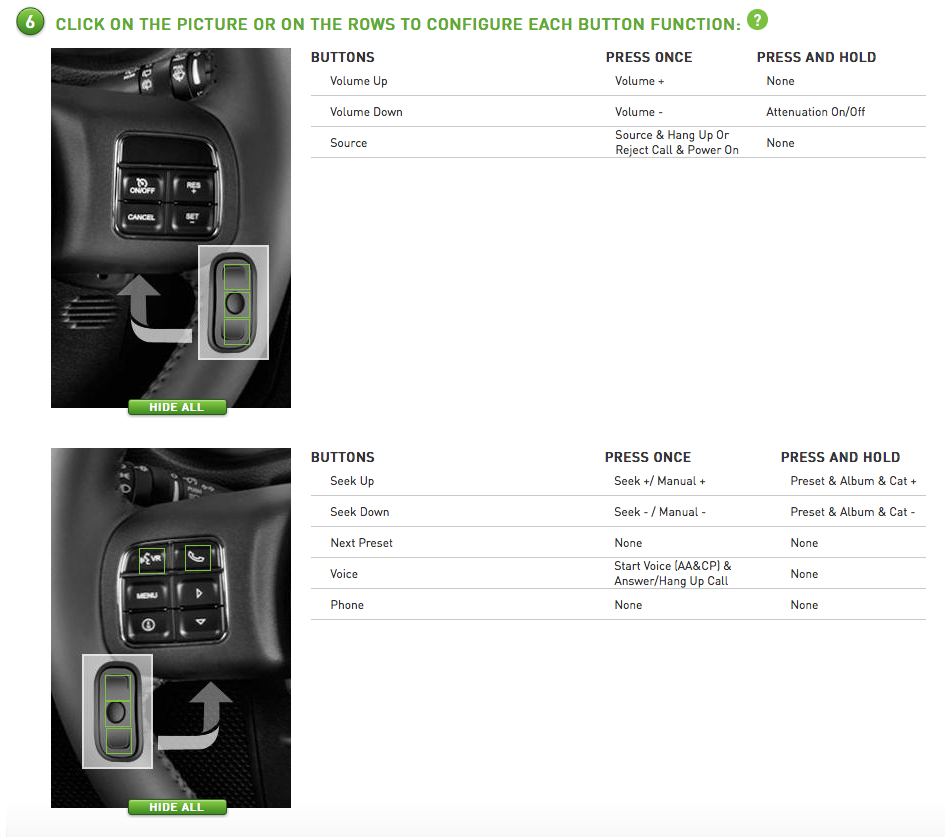
With the Sony XAV-AX1000 – “Source” doubles up as your hang up or reject call button. “Voice” (Siri) also functions as answer and hang up call. For some this is no big deal. For others, you may find this annoying. If you find it annoying, consider the Alpine iLX-W650.
Alpine iLX-W650 – Equally awesome value CarPlay stereo for non iDatalink Maestro vehicles
The Alpine iLX-W650 is a very attractive radio. It features a 7″ glass capacitive touch screen (like the touch screen on your smart phone). It is vibrant and responsive. The icons on this radio are large and the user interface is quite easy to navigate.

Unlike Sony’s XAV-AX1000, the Alpine iLX-W650 does support separate buttons on the steering wheel for mapping Voice, Answer, Hangup/Reject and more.
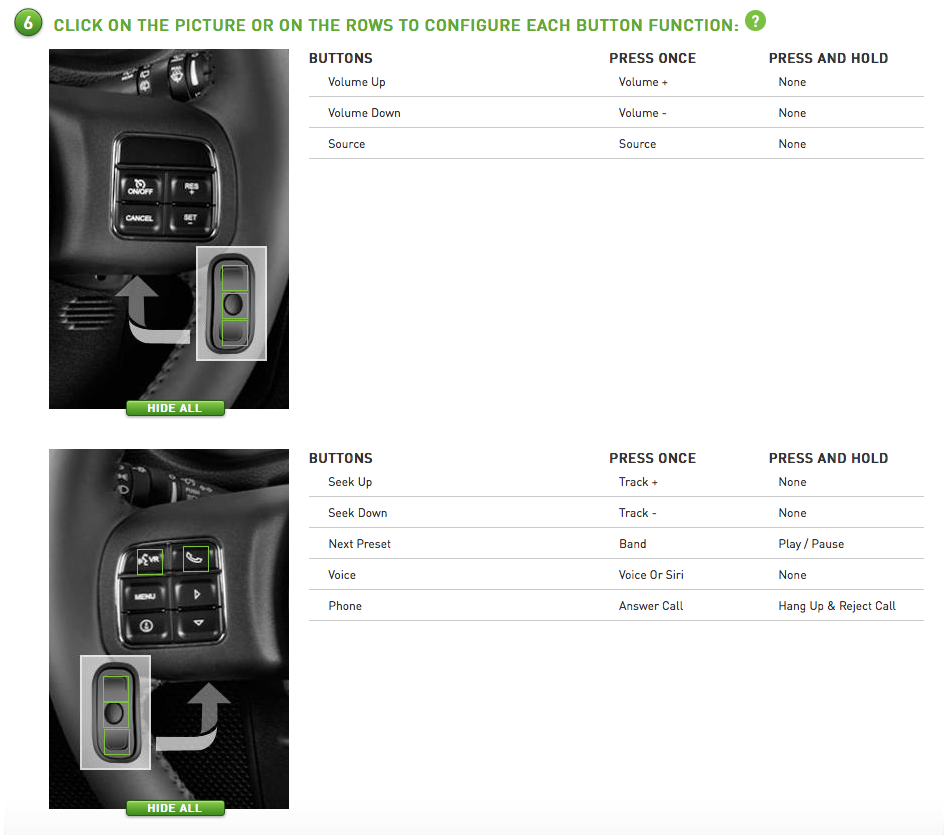
The Alpine iLX-W650 is another mechless unit and utilizes a very shallow chassis. This kills me because it would be ideal for the newer GM trucks and RAM trucks that require some major modification in order to accommodate a standard double din, but this model is not Maestro compatible so if used in a vehicle like that you would lose access to modify vehicle settings, climate display, reverse camera, etc. However, it still makes installation in most vehicles easier since there is more room to work with behind the dash and it definitely makes for an easier double din install in BMW E46 body style.

This cute little baby radio has a lot of features packed into its shallow chassis, including, but not limited to:
- 7″ Glass capacitive touch screen
- AM/FM Radio (haven’t installed in a car yet, not sure how reception is – will update soon, have two installs already scheduled)
- SiriusXM Ready (SXV300 tuner required)
- Rear USB (I like to use PAC Audio’s USB-DMA1 to flush mount)
- Bluetooth
- Front, Rear and Subwoofer pre-amp output (4 Volt)
- Reverse camera capable (2 camera inputs)
- Adjustable park guidance lines (also on/off)
- Both Apple CarPlay and Android Auto compatible
- 9 Band parametric EQ
- Also includes easy 3 band EQ for less tech savvy
- Digital time alignment
- Built in crossovers
Alpine iLX-W650 Pro’s
I love the vibrant and responsive touch screen of this radio and easy to navigate menu’s and options. Additionally, this is a great sounding stereo. Very clean, detailed and nuanced. Slightly smoother tonal quality over Sony. The other things I love that Alpine offers is the advanced or simple EQ. If you’re an audiophile, you can take full advantage of the 9 band parametric EQ with Q factor adjustment and digital time alignment. If you need an easy EQ option switch to the simple mode and easily access options for Bass, Midrange, Treble, Balance/Fader and Sub level control. Another very cool feature is Alpine offers an easy add-on power pack 4 channel amp for this radio called the KTA-450. It’s an easy way to tack on a 100 watts x 4 RMS amp and it can actually bolt on to the back of the chassis.
Alpine iLX-W650 Con’s
Although this model does not feature a video player of any kind, there is still a switched parking brake wire that needs to be wired up properly in order to access settings on the radio. I use the PAC Audio TR1 in order to simulate that on our display board. Lastly, there are no display customization options other than the fact that the opening splash screen image can be changed. All in all, if this model was iDatalink Maestro compatible, I doubt Alpine would be able to keep these in stock.That is the one feature I really wish Alpine snuck in as that would make this a no brainer option for many newer GM and Jeep/RAM models. But don’t worry, I have an options for those vehicles in the shallow mount/iDatalink Maestro compatible category towards the end of the post.
Pioneer AVH-1500NEX – Value CarPlay stereo with CD player for non iDatalink Maestro vehicles
The last two models from Alpine and Sony were mechless models in the entry level category, however there are still plenty of consumers out there not ready to give up their CD’s just yet. If you are looking for a nice easy to use CarPlay stereo with a CD player, consider the Pioneer AVH-1500NEX.

The Pioneer AVH-1500NEX includes features such as:
- CD/DVD Player
- Nice alternate Album Art display over drab Apple CarPlay display (scroll down to Pioneer DMH-1500NEX to see Pioneer’s artwork display)
- AM/FM Radio (Pioneer tends to be the weakest in my experience with FM/AM signal)
- Bluetooth
- Rear USB
- Rear AUX input
- SiriusXM ready (SXV300 tuner required)
- 6.2″ touch screen
- Reverse camera capable (one camera input)
- Adjustable park guidance lines (also on/off)
- 5 different background colors to choose from and various background images (can upload your own)
- Customizable home screen and icon layout (organize most used sources on your home screen)
- 13 band EQ
- Front, Rear and Subwoofer pre-amp output (4 Volt)
- Digital time alignment
- Built in crossovers
Pioneer AVH-1500NEX Pro’s
The Pioneer AVH-1500NEX packs in a ton of features at a competitive price. The user interface is very attractive and intuitive and highly customizable. There are two different screen layouts to choose from and you can easily organize the sources and icons in order that you will use most often. Not only can the screen colors and themes be customized, but the button color is also customizable so you can get nearly an exact match to your vehicle’s dash illumination. Additionally, Pioneer allows you to view the music playing from your iPhone as an iPod. When you select the iPod/music icon source for USB 1 vs the Apple CarPlay icon, you are met with nice album art icons and an alternate way to search your artists, playlists and podcasts. This feature is standard on all Pioneer models.
Pioneer AVH-1500NEX Con’s
Although Pioneer has all the great sound quality specs on paper, in practice, I find their tonal quality to be a bit tinny/sharp compared to Alpine, Sony and Kenwood. It would be nice if this model was iDatalink Maestro compatible or had a second camera input. If you step up to the limited distribution model, the Pioneer AVH-1550NEX, you will gain those two features.
Best Apple CarPlay Stereo 2019 – iDatalink Maestro Compatible Models
Moving on from the Sony XAV-AX1000, Alpine iLX-W650 and Pioneer AVH-1500NEX we step up into the iDatalink Maestro compatible models that we sell and install at our shop, starting with the Pioneer DMH-1500NEX.
Pioneer DMH-1500NEX – Best value mechless Apple CarPlay stereo with iDatalink Maestro compatibility
The Pioneer DMH-1500NEX features both Apple CarPlay compatibility and Android Auto connectivity. More importantly, this is kind of where it starts for an Apple CarPlay stereo with iDatalink Maestro compatibility.

Another desirable feature included with the Pioneer DMH-1500NEX (and most Pioneer touch screen models) is its customizable home screen. Not only do you have two different style home screens to choose from, you have various background images to choose from or you can upload your own image. You can even re-arrange the source icons to a configuration that best suits your needs. There are a lot of personalization options for button color and screen color so you can really tweak the appearance to your vehicle interior and personal preferences. Another nice perk about Pioneer CarPlay models is their iPod view mode.
If you get bored with Apple’s plain jane “Now Playing” screen in CarPlay, you can switch to the USB 1 iPod source screen on Pioneer and enjoy Pioneer’s album art display.

The Pioneer DMH-1500NEX is almost identical to the previous model discussed, the AVH-1500NEX except for three key differences:
- The Pioneer DMH-1500NEX lacks a CD player
- Has Android Auto capability
- Is iDatalink Maestro compatible
Other than that, they are pretty much the same unit. If you are looking for something with better than average AM/FM reception and smoother tonal quality, consider the Kenwood DDX5706s.
Kenwood DDX5706s – Best value Apple CarPlay stereo 2019 with CD player and iDatalink Maestro compatibility
I really like this stereo. It has so many great features at such a great price point, it’s pretty hard to beat it when it comes to bang for your buck.

The Kenwood DDX5706s might just be the best value Apple CarPlay stereo 2019 with iDatalink Maestro compatibility. Take a look at the long list of attractive features in this awesome head unit:
- iDatalink Maestro Compatible
- CD/DVD Player
- Nice alternate Album Art display on home screen over drab Apple CarPlay display
- AM/FM Radio (tends to be strong in the reception category)
- Bluetooth
- Rear USB
- Rear AUX input
- A/V out (3.5MM style – will need an adapter)
- SiriusXM ready (SXV300 tuner required)
- 6.2″ Touch screen
- Reverse camera capable (dual camera inputs with dedicated front camera input which can be triggered automatically when shifting out of reverse for 10, 15 or 20 seconds)
- Adjustable park guidance lines
- Various background images and colors to choose from or you can upload your own
- Customizable home screen layout – various widgets can be displayed and source icons can be re-arranged
- 13 Band EQ
- Digital time alignment
- Front, Rear and Subwoofer pre-amp outputs (4 Volt)
- Built in crossovers
- Volume knob
- Dual Zone (awesome feature for vehicles with rear seat entertainment)
Kenwood DDX5706S Pro’s
Kenwood was the first company to partner with iDatalink Maestro so they tend to have the most featured retained/integrated. I have a Kenwood in my own vehicle, so I may be partial, but I have also had Sony and Alpine as well (Pioneer is a bit too bright for my ears). One of the things I really love about Kenwood is the audio control features. They have this nice menu where you can make some quick changes and really improve the sound.
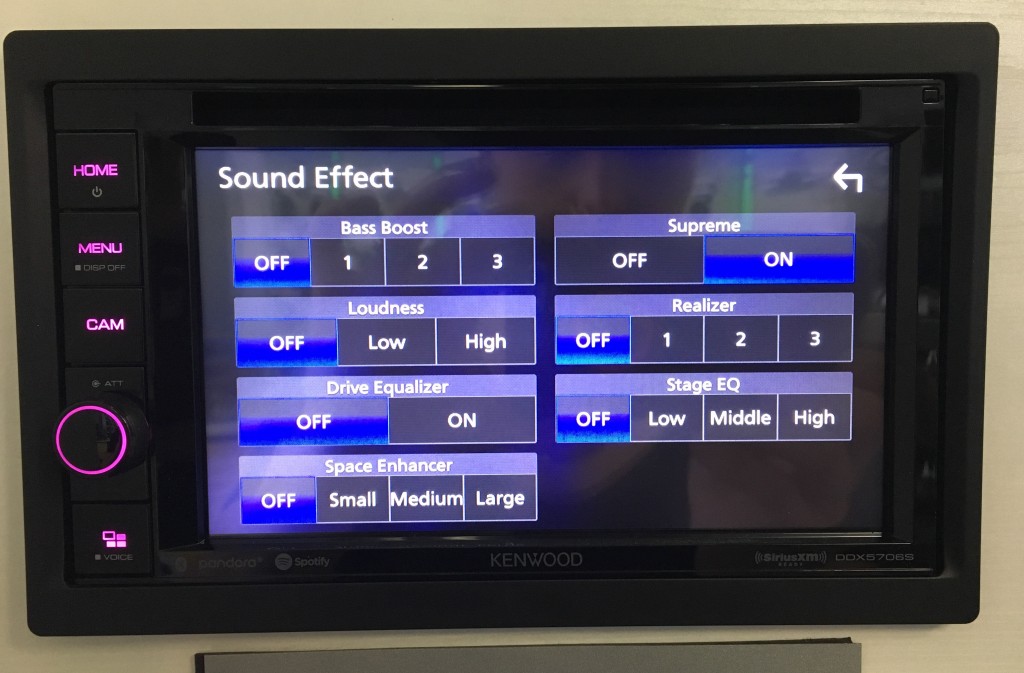
Here are a couple quick tweaks that I do in most cars with Kenwood models to really improve the sound quality:
- Bass Boost Off
- Loudness Off
- Drive EQ On
- Space Enhancer (depends on the car – sometimes yes – sometimes no)
- Supreme On
- Realizer 1
- Stage EQ (depends on car – sometimes off, sometimes low).
These couple minor changes in the sound effect menu can make a major impact in your total sound quality. Unlike a typical EQ with “Powerful” EQ curve, these changes are smooth, never boomy or distorted and I highly recommend trying it if you go for a Kenwood model like the DDX5706S.
Other awesome sound quality control features are the 13 band EQ, digital time alignment, built in crossovers and memory recall option. I love, love this feature. Although this has always been a Kenwood feature, I should mention, Pioneer is finally offering this too. You can memorize your settings in the special menu and if you ever have your battery disconnected for service, you can easily recall all those stored settings. Sounds simple enough, but believe it or not, that is not a standard feature in most radios. I was happy to see Pioneer recently added this feature to their radios.
Dual Zone – this is an important feature for some – especially in GM vehicles where you are replacing the OEM navigation radio which also acts as the DVD player for the OEM rear seat entertainment system. What this feature means is you can load a DVD in the head unit and output the audio and video to a rear monitor. When dual zone is on, the audio for the rear speakers is cut out. Your kids can listen on headphones and quietly watch their DVD play on the rear monitor (assuming your rear monitor has IR capability). At the same time you can then switch back over to Apple CarPlay and play what you want to listen to on the front speakers. Neat!
Lastly, I like the fact that you can see the album art on the home screen as an alternative view to the very boring and drab Apple CarPlay now playing screen. This is not an option on any Sony model or the Alpine iLX-W650 for example.
Kenwood DDX5706S Con’s
Honestly hard to think of any. No HD radio. Regular resistive touch screen vs glass touch screen which is an option in some other models. Apple CarPlay is a wired feature meaning you have to connect your phone to the USB via an Apple USB to lightning charging cable. This is true for all Kenwood models, however some of them offer wireless Android Auto with the Google Pixel. The Kenwood DDX5706s probably is hands down the best value Apple CarPlay stereo 2019. The combination of features and price point is hard to beat. So what do you get when you step up from this model?
Within the Kenwood line up, we have a few other models to choose from with subtle differences and features added. The next model up from the DDX5706s is the DDX6706s.

The main difference between the DDX5706s and DDX6706s is the slightly larger screen – 6.8″ vs 6.2″ – and added Android Auto compatibility. However, there is one feature you loose with the DDX6706s: the volume knob.
Comparatively priced and also worth considering is the Kenwood eXcelon version, the DDX6906s. The eXcelon version adds 2 year warranty and 5 volt pre-amp over its sister model DDX6706s. If you like the idea of having Android Auto compatibility and a volume knob, we can shift over to the Sony XAV-AX210SXM which is the only Apple CarPlay and Android Auto compatible radio I’m aware of that still includes a good old fashioned knob.
Sony XAV-AX210SXM – Apple CarPlay and Android Auto, iDatalink Maestro compatible with a volume knob
The Sony XAV-AX210SXM is a great option for anyone looking for an easy to use, AM/FM CD player with Maestro compatibility, SiriusXM, Apple CarPlay, Android Auto and a volume knob. Sony actually bundles the SXV300 tuner with this radio which is an added bonus.

The Sony XAV-AX210SXM features:
- iDatalink Maestro Compatible
- CD/DVD Player
- AM/FM tuner (Sony is pretty strong in reception)
- 6.4″ touch screen
- Bluetooth
- Rear USB
- Video output (video only, no audio so this is not the same as Dual zone – you’d have to play the audio over all the speakers in the car if you used this feature)
- SiriusXM included
- Reverse camera capable (3 camera inputs)
- Adjustable park guidance lines
- Both Apple CarPlay and Android Auto compatible
- Various background images and colors to choose from or you can upload your own
- 10 Band EQ
- Front, Rear and Subwoofer pre-amp outputs (4 Volt)
- Built in crossovers
- Volume knob
Sony XAV-AX210SXM Pro’s
My less tech savvy customers seem attracted to Sony’s simple, easy to understand icon layout. What you see is what you get. Additionally, they are usually attracted to the volume knob. The included SiriusXM tuner and antenna is a nice touch. The other point I will make is it has a flat matte black finish which works well in a lot of vehicle dashes. Sometimes the shiny gloss black finish typical of an aftermarket radio can stick out and scream aftermarket.
Sony XAV-AX210SXM Con’s
There are a couple things I wish the Sony had such as the ability to rearrange icons on the screen. You can’t, they will always appear in the the order they appear. Secondly, although their entry level XAV-AX1000 has a front AUX input, the XAV-AX210SXM does not have any AUX input at all, front or rear. Sometimes the AUX input is one of those features you want to have *just in case* you ever need it. Two models that have this option are the Alpine iLX-107 and iLX207.
Alpine iLX-207 and Alpine iLX-107 – Similar models numbers, but two very different CarPlay stereos
Both of these models are a slight step up in price compared to the Sony XAV-AX210SXM. They are quite different in layout, appearance and features from Sony and also from each other. Yet, there are four things that these two Alpine units have in common:
- They both lack a CD player
- They’re both iDatalink Maestro compatible
- They both include a GPS antenna for better accuracy using Apple Maps, Waze of Google Maps.
- Both are made in Japan
That’s probably where the similarities end. Let’s look at the iLX-207 first.

From a sound quality perspective, Alpine is definitely smoother and more refined compared to Sony. I didn’t always feel this way about Alpine. I think it may have something to do with the made in Japan thing (some of their radios are made in China or Thailand, not these two).
The iLX-207 features many of the popular features already covered, but adds a couple key features. Unlike previous models discussed, the Alpine iLX-207 features HD Radio and an HDMI input. Additionally, Alpine does have a nice album artwork display when using an iPod or iPhone in iPod mode rather than CarPlay. It’s similar to what you see in the photo above displaying SiriusXM playing.
Here is a long list of features included on the iLX-207:
- iDatalink Maestro Compatible
- HDMI input and HDMI output
- 7″ touch screen
- HD AM/FM Radio (although in general, this particular model is not the strongest in reception)
- SiriusXM Ready (SXV300 tuner required)
- Rear USB
- Rear AUX input
- Bluetooth
- Front, Rear and Subwoofer pre-amp output (4 Volt)
- Reverse camera capable (1 camera input unless you use Alpine specific multi-camera kit)
- Adjustable park guidance lines (also on/off)
- Both Apple CarPlay and Android Auto compatible
- 9 Band parametric EQ
- Also includes easy bass/treble, balance/fader adjustment menu
- Digital time alignment
- Built in crossovers
- Included GPS antenna for better accuracy when using Apple Maps, Waze or Google Maps
- Compatible with Alpine’s KAC-001 accessory control module
You may be wondering, why do you need an HDMI input on a radio? I wonder that too and try not to even tell customers about it. Seriously, you do not need to be watching YouTube videos and driving at the same time. Please, don’t do it. If you’re sitting in a parking lot with the e-brake engaged watching Cobra Kai waiting for your kid to get out of his/her karate class, then I can see the point, but please folks – be smart with this feature.
Alpine iLX-207 Pro’s
Alpine has a clean, user interface with easy swipe up/swipe down shortcuts to menu’s and audio settings. I love the flexibility of having both the 9 band parametric eq and then an easy bass/treble, balance/fader/subwoofer menu for customers to access. Alpine’s album artwork display is very pleasing to the eyes too. The Alpine iLX-207 is one of the few Apple CarPlay stereos that offers an HDMI input, (not that I think you should use that while you’re driving). Lastly, as far I’m aware, this is one of the only CarPlay radio’s that still includes a GPS antenna for better accuracy when using Apple Maps, Waze or Google Maps through CarPlay (Pioneer and Kenwood used to offer this, but no longer do). A bonus feature is the ability to add Alpine’s KAC-001 accessory control module which adds the ability to control accessories like lighting or a winch.
Alpine iLX-207 Con’s
For the price of this unit, you would think it would include a CD player – yet it does not. Additionally, I think it’s pretty lame that Alpine only provided one camera input and you have to buy their camera kit if you want to do a multi camera set up. Especially when you consider their new entry level iLX-W650 has two camera inputs. Like most Alpine units, there is a parking brake wire that you can’t just ground out to bypass – it needs to be wired up even if you are only trying to access settings.
Alpine iLX-107 – Wireless Apple CarPlay with iDatalink Maestro compatibility
The main selling point of the Alpine iLX-107 is its ability to do Apple CarPlay Wirelessly.

The Alpine iLX-107 has a very clean, minimalist appearance with only two hard buttons featuring a sleek glass capacitive touch screen. For those seeking a wireless Apple CarPlay interface, the Alpine iLX-107 is definitely up for consideration. When compared to other wireless options on the market (Pioneer AVH-W4500NEX) I feel the sound quality of this unit is superior. Features include:
- iDatalink Maestro Compatible
- 7″ glass capacitive touch screen
- AM/FM Radio (no HD and no SiriusXM capability)
- Rear USB
- Rear AUX input
- Bluetooth
- Front, Rear and Subwoofer pre-amp output (2 Volt)
- Reverse camera capable (1 camera input)
- Adjustable park guidance lines
- 9 Band parametric EQ
- Also includes easy bass/treble, balance/fader adjustment menu
- Digital time alignment
- Built in crossovers
- Included GPS antenna for better accuracy when using Apple Maps, Waze or Google Maps
- Compatible with Alpine’s Tuneit App for easy EQ set up
Alpine iLX-107 Pro’s
The Alpine iLX-107’s clean, minimalist design is reminiscent of Apple design and any diehard Apple enthusiast will appreciate its esthetics. It is one of the few Apple CarPlay models on the market that features wireless Apple CarPlay, and although it has a slightly lower pre-amp voltage, it’s still a great sounding head unit. However, when you consider the price tag, it’s hard to believe it is lacking some key features.
Alpine iLX-107 Con’s
The Alpine iLX-107 leaves out some popular features such as:
- Multi camera inputs
- CD/DVD player
- HD Radio
- SiriusXM capability
- higher voltage pre-amp (iLX-107 has three 2 volt pre-amp outputs).
Depending on your needs and tastes, it may be well worth the trade off in order to gain a clean minimalist appearance with wireless Apple CarPlay capability. However, if you want the nice glass capacitive screen, the high voltage pre-amp, the CD player, the HD radio, the multi-camera inputs and SiriusXM compatibility, you may want to consider the Kenwood DDX9705s.
Kenwood DDX9705S – Wired Apple CarPlay and wireless Android Auto, Capacitive screen, HD Radio and iDatalink Maestro compatible
Okay, so you lose the wireless Apple CarPlay, but if it’s any consolation, this model is wireless Android Auto compatible. Although I’ve only ever seen that feature work with the Google Pixel. I think it’s a hardware issue on Android’s part, but I’m not positive about that so don’t quote me on it. The Kenwood DDX9705s almost has it all. Featuring:
- Glass capacitive 7″ touch screen
- iDatalink Maestro compatible
- CD/DVD Player
- Nice alternate Album Art display on the home screen over drab Apple CarPlay display
- HD AM/FM (Kenwood tends to be strong in reception
- Bluetooth
- Dual rear USB ports
- Rear AUX input
- Dual Zone
- SiriusXM ready (SXV300 tuner required)
- Front and Rear camera inputs
- Adjustable park guidance lines
- Various background images and colors to choose from or you can upload your own
- Customizable home screen layout – various widgets can be displayed and source icons can be re-arranged
- 13 Band EQ
- Digital time alignment
- Front, Rear and Subwoofer pre-amp outputs (4 Volt)
- Built in crossovers

Like most Kenwood models, their is an eXcelon version available, the DDX8905s which adds 2 year warranty and 5 volt pre-amp outputs. However, once you step it up to the DDX9905s, you get into a slightly different level in the Kenwood eXcelon family.
The DDX9905s includes everything the DDX9705s and DDX8905s plus two key features:
- High resolution display with 2,764,800 pixels compared to 1,152,000 pixels
- 5 Volt gold plated RCA pre-amp outputs
- “Sound quality parts” defined by Kenwood as “custom-made and carefully selected parts, such as audio quality power supply capacitors, high quality coupling capacitors and cross-shaped panel structures”
One thing to note about the DDX9705s, DDX8905s and DDX9905s – these are carryover models from 2018 and will most likely be replaced late summer.
Kenwood did have some supply issues (and so did Alpine, Pioneer and Sony, but for some reason Kenwood seemed to be hit hardest by this). One of the key touch screen suppliers in our industry went out of business. Which kind of sort of boggles my mind. If you’re a key supplier for several name brand aftermarket head unit manufacturers, how do you just go out of business? They couldn’t just raise their prices? I guess not, it was probably more complicated than that. Either way, their absence has left some manufacturers scrambling to fill the gap and as a result Kenwood will probably have some late summer releases to replace these models with newer versions. My guess is they will be called the DDX9706s, DDX8906s and DDX9906s and have similar features.
Pioneer AVH-W4500NEX – the Apple CarPlay radio that pretty much has it all
If you are afraid of missing out on features, the Pioneer AVH-W4500NEX has almost everything you could possibly want in a CarPlay head unit expect one key feature. It does not have a capacitive touch screen, it’s just a regular resistive touch screen. However, it is the only detachable screen CarPlay stereo on this list which is cool if you’re worried about having some type of anti-theft feature.

One of the key features of the Pioneer AVH-W4500NEX is that it has both wireless Apple CarPlay and wireless Android Auto. Additionally this unit is jam packed with all the sought after features:
- iDatalink Maestro compatible
- 7″ touch screen
- CD/DVD Player
- Nice alternate Album Art display on the home screen over drab Apple CarPlay display
- HD AM/FM
- HDMI input
- SD card input (behind the face)
- Bluetooth
- Dual rear USB ports(one for Android and one for Apple devices)
- Rear AUX input (A/V in)
- Dual Zone (A/V out)
- SiriusXM ready (SXV300 tuner required)
- Front and Rear camera inputs
- Adjustable park guidance lines
- Various background images and colors to choose from or you can upload your own
- Customizable home screen layout – various widgets can be displayed and source icons can be re-arranged
- 13 Band EQ
- Digital time alignment
- Front, Rear and Subwoofer pre-amp outputs (4 Volt)
- Detachable face
Unique Apple CarPlay models that are iDatalink compatible and outside of the double din box
If you are in the need of something slightly different, I have two alternate Apple CarPlay stereos to consider. If you want to go big, consider the Alpine Halo 9, iLX-F309.
Alpine iLX-F309 aka Halo 9 – floating 9″ CarPlay stereo with single din chassis

Built on nearly the same platform of features as the iLX-207, the Halo 9 features an oversized 9″ capacitive touch screen with a single din chassis. It’s not for every vehicle, but it does look very nice in certain cars. The screen can be mounted in a variety of positions and angles to suit your specific vehicle and dash.
If you like the idea of the Halo9, but don’t need the iDatalink Maestro compatibility, you could consider the new Halo lite version, the iLX-F259. The iLX-F259 features the same exact look and appearance of the iLX-F309 minus the iDatalink Maestro compatibility, HD Radio and HDMI input along with a slightly more palatable price tag.
Pioneer DMH-C2550NEX – Shallowest mount Apple CarPlay Stereo 2019
If you’ve got one of these newer GM or RAM/Jeep models with a shallow dash, you may want to consider the new modular Pioneer DMH-C2550NEX. The DMH-C2550NEX is comparable in features and functionality to the DMH-1500NEX, but it has a modular installation design. The screen is a separate component from the hide-away brain of the radio. This is very similar in design to what we are seeing in the OEM stereo design of many newer vehicles (which is why there is no room in the dash to easily replace the radio in say a new 2018+ Jeep Wrangler JL/JLU).
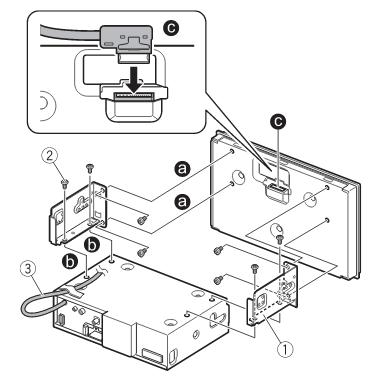
Just keep in mind if you want to utilize the hideaway functionality, you will need to purchase an extension cable and harness for the screen, the Pioneer RD-RGB150A. I do think it’s kind of lame Pioneer didn’t include that with the radio because I think most people who purchase this radio will do so for that feature and require that additional accessory.
So really what is the best Apple CarPlay Stereo 2019?
There is no one best model, it really depends on your unique needs, your vehicle and your personal tastes. This is the same kind of process I lead my own customers through, but the only difference is they can check this stuff out in person on a working display model.
However, even with my guidance, sometimes my customers really don’t want to think about it. They get overwhelmed and will ask me “Well, what do you have in your car?”. I have a Kenwood and I love it, but not everyone loves Kenwood, not everyone has the same tastes or preferences as me nor should they.
Each model has it’s own unique user interface. Some are easier than others and some are more customizable than others. Some have more bells and whistles, some have less. If you’re the kind of person that gets overwhelmed with choice, you should probably go with a simpler model that has less to fuss with (any Sony model or the Alpine iLX-W650). If you’re someone that wants to have it all and not leave anything on the table, you should consider one of the higher end Kenwood or Pioneer models. Each radio is unique, just as each consumer is unique. There is no one size fits all, but hopefully this article has helped you narrow in the best option for your vehicle and personal tastes.
Final note
I don’t know how many people will read this entire 6700+ word article, but if you have, I’d like to say two things. Thank you for reading my post and secondly, I want you to know why I write these in depth articles. I get pretty upset when the top search result for “Best Apple CarPlay Stereo 2019” is some crappy website with discontinued out-dated stereo models, no valuable information and is just a poorly slapped together affiliate website competing for your precious click thru dollars. I hate misinformation, honestly, that is my motivation – I genuinely want to provide people with helpful information and I hope I have here. My goal is to educate you, the buyer, so you know what’s out there and can make an informed and confident selection based on the knowledge you’ve gained. If you’ve read this ridiculously long blog post, kindly let me know your thoughts. Please post any comments or questions the comment section below.






45 Comments
Thank you Annie.
Great information.
I have a 2017 Subaru Outback Limited with Rear Camera, as well as Rear Assist Braking system. Would the rear assist braking system be retained with the iMaestro and a CarPlay unit? I’m not sure if that system uses the camera or the rear parking sensors. My guess is it uses the sensors, but the OEM video display does show RAB in the lower corner in green to let you know it is active when the car is in reverse. Thank you.
I have a question about the pioneer 2550 series. They are listed as being incompatible with the iPod Classics. What if you actually plug one of these into the USB? Do you just not get all of the functionality? Do you get none of the functionality? Does it just not recognize a device at all? I really like my old classic (I even opened it up and upgraded from a hard drive to a solid state). This is the one thing that is holding me back from replacing my current Pioneer in my truck. Thanks for any insight you can offer.
Hi Randy – your best bet is to actually try one in a store somewhere. I don’t have one anymore to test so I usually have customers come in and try it. The last time I had someone with a Classic was like 2 years ago and they purchased a Pioneer AVH-4201NEX. Most manufacturers say they support iTouch and up.
Thank you for your time sharing the great writeup.
Can you please give me your recommendation between the Kenwood DMX7706S vs Alpine ILX-W650 to upgrade the stock radio in my 2006 Toyota 4Runner?
Also for the Kenwood, would a switched parking brake wire that needs to be wired up properly in order to access settings on the radio be needed similar to the Alpine?
Thanks in advance.
Hi Andy, you probably already made your purchase, sorry for the delayed response. They are both good options. The Alpine has a cleaner user interface, less bells and whistles – can’t change button color or background image. The Kenwood is Maestro compatible so if you are using the Maestro for your install you will get some more perks – retains stock reverse camera if equipped, JBL amp if equipped and also provides user selectable performance gauges on screen and access to vehicle info like tire pressure, battery voltage, etc. If installing either model using the Maestro, that module provides brake and parking brake output making it an easy install for either model. For my display model, I can get away with grounding the parking brake on the Kenwood to show features. With Alpine, I have to use a PAC TR1 to access settings on our display model.
Thanks for this incredible write-up. Most detailed I’ve read. I’m still a bit confused about the iDatalink Maestro setup, and was hoping you could clarify something.
We got a great deal on a barely used car a few years ago – the 2012 VW GTI Autobahn edition. Since this was the premium model, it came with a 300 watt amplifier and Dynaudio 8 speaker sound system. I’m a bit of an audiophile, and I know the car stereo could definitely be improved, but A) we really don’t want to spend $1000s doing this, and B) we like wireless streaming, and bluetooth is never going to have serious sound quality vs a dedicated line in from a serious DAC. Basically, I’m pretty happy with the audio as it is, and bluetooth streaming works fine. But I can’t stand looking at my iPhone for navigation, and want to get a nice 7in display for that.
I guess my question is, these head-units all look like they might be a downgrade to the original stereo system. The iDatalink page says it will keep the original amplifier. So does the sound qualify of these units really matter then if they’re going through the iDatalink?
I basically want to get a nice big navigation system with wireless Iphone Carplay, but not spend a ton of money on features that might be overridden anyway. Any advice?
Hi Yuri,
You definitely want to get a model iDatalink Maestro compatible. That is the best way to retain the OEM features you have like the stock amp, steering wheel controls and meta display (cluster song track info). Last time we did one of those cars we didn’t have a way to retain the OEM reverse camera, but I think Metra finally came out with something for that. Sound quality of the head unit still matters because you’re still using the head unit to process the audio info from your phone. The better the sound quality on the head unit, the better your stock amp and speakers will sound.
If you want a really big screen, consider the Alpine Halo unit the iLX-F309 with 9″ screen. But that is using the navigation in your phone, does not have on board GPS. If you want something with built in GPS I think you may want to consider something like the Kenwood DNX996XR which has a nice high resolution 7″ touch screen, on board GPS and wireless CarPlay. I hope that info helps!
Hello Yuri,
I am looking to looking to upgrade the stereo in my golf also, and wanting to keep the interior clean I have found this usb pass through. It is from by Double Apex and goes in front of the gear shift and looks stock.
https://www.doubleapex.co/products/usb_passthrough_usb01
Hope your upgrade goes good.
Hi Kyle – thanks for the link! FYI that cable is USB 2.0 so may not work well with Android Auto, but it may work okay with Apple CarPlay and a short USB to lightning cable. I found in my own Wrangler when I re-used the stock USB location (which was USB 2.0), Apple CarPlay would work for about a 1/2 hour before locking up on the radio. Once I upgraded that USB 2.0 to a high speed USB 3.0 cable I no longer had that issue so just keep that in mind if you use this product.
Hi Annie, I have just bought a 2007 toyota solara convertible with JBL cd player. I wanted to upgrade to a system with a display so i can install backup camera. I typically listen to sat radio or stream from iPhone. I like the smooth sound of kenwood, as far speakers they will all need replacing . wireless CarPlay sounds cool but that is not a deal breaker. What would you recommend for head unit.
Hi Troy – Kenwood has a number of nice CarPlay options to choose from such as the DDX5706S (has CD player and volume knob), DMX7706S (mechless, 7″ screen – also supports Android Auto) and if you did want a high resolution screen (may be advisable in a convertible, it is more vibrant and saturated) you could splurge on the DDX9906XR.
Hi Annie,
Thanks so much for an awesome article. I learned so much!
You mentioned the Kenwood DDX5706S and the slightly larger screen DDX6706S. I was actually in a local electronics store today looking for a unit to replace my old Pioneer Navi unit in my 2001 Toyota 4Runner. I was mainly looking for Bluetooth connectivity to stream music from my iPhone (LOL can you believe how behind the times I am) and learned of Apple CarPlay which I’m very interested in. The sales person was showing me two units, the Kenwood DMX7706s and the Pioneer AVH-1550NEX. He said the Kenwood is a better unit but the Pioneer unit is also good if I wanted CD/DVD. I can honestly say I’m most excited about the prospect of Apple CarPlay. I still do have CDs but I play them because my current unit doesn’t even have Bluetooth. I can potentially see my little ones wanting to watch DVDs.
What are your thoughts on my situation and recommendation of a unit? Is the Kenwood DMX7706s a good unit and how is it different from its DDX brothers? Would you pick the Kenwood unit over the Pioneer? By the way, this store I visited is a big chain so they have ALL the units mentioned. So I could go with any of the Kenwood or Pioneer unit that you recommend. They even have the Sony and Alpine units you reviewed. Thanks so much!
Hi Khang,
I’m so glad you found the article helpful. To answer your question, I am partial to the sound quality of Kenwood. Smoother, less tinny compared to Pioneer. I also feel like they are less quirky than Pioneer. They use a Linux operating system in the background and every time you cycle the ignition, it clears the cache. So IF you ever had a quirk with Kenwood, you just cycle the ignition and that usually resolves any error. Pioneer on the other hand I believe uses Android in the background and to do a full cahce clear, you have to into a settings menu and select system restore which clears EVERYTHING, all settings, etc.
From the DMX7706s and up in the Kenwood line, they are all going to have a similiar interface and sound quality. So if you’re not ready to give up CD’s just yet you could go with either the DDX5706s which is CarPlay compatible (but not Android Auto compatible) and has a nice volume knob OR go to the DDX6706s and have both Apple/Android compatibility with CD player, but no volume knob. I hope that helps!
Hi Annie, I have been researching a new stereo for my 04 F150(garage queen), and this led me to your site. Alot of in-depth info found here, thank you for that. But now on to my dilemma, to loosely quote you……”I am more concerned with the Quality of features and components rather than the Quantity….” I am willing to spend my money for good old fashion sound and component quality! I am not as concerned with the Android Auto (I have an android phone) but do want Bluetooth, and it would be nice if I could use google maps on the stereo, should I be able to figure out how to do that..lol. With the age of my truck iDatalink maestro is not a concern unless needed for stereo wheel controls. While I do favor Kenwood, i am open to your suggestions on other brands.
Thanks
Ti
Hi TI,
I am partial to Kenwood myself and they did come out with a few nice options for 2019. In their eXcelon series, I do really like the DDX9906XR. It features a high resolution touch screen – twice as many pixels as everyone else, more vibrant and saturated. It also featured gold plated RCA pre-amp output which is almost unheard of these days in our industry. That model will do Android Auto (wired – unless you have the Pixel, but even then the Pixel can be quirky with wireless sometimes have to delete the Android Auto app and re-install it). Android Auto, wired or wirelessly, will let you pull up Google maps on the screen and use Google voice to send texts or get directions. Other cool thing about the DDX9906XR – with Android devices it supports full screen mirroring. I forget what it’s called, I think Samsung calls it Smart View and that allows you to completely mirror and control your phone from the radio – kind of like how you would set your phone up to mirror with a smart tv. Totally unsafe, but neat feature.
Hi Annie – fantastic info / write-up! I have an 03′ 911 with dreaded BOSE / MOST combination. I’m getting so very close to the point of jumping in and having the outdated fiber optic system removed for a quality after market double DIN carplay setup.
This would be a big step as I’m an OEM guy….so I’d want to go with double DIN that has a matte black finish…with SiriusXM capability..can change color of buttons (orange to match rest of car) and wireless (IOS) carplay. I don’t need CD/DVD/HDMI.
I’d like to wait and see what 2020 brings in terms of new models…hoping wireless (IOS) carplay is rolled out by more manufacturers. Are new products typically introduced at Consumer Electronics Show…which I think is in early Jan 20?
I appreciate all that you do and look forward to an update for 2020!
Hi Kevin,
Thank you and truthfully I need to update this post because Kenwood did finally roll out a few nice models for 2019. CES is traditionally when new models are displayed, but those new models don’t ship until April-May-June usually, so you’re not that far into the season really. You may want to consider the DMX9706s which has Wireless Apple CarPlay and the buttons have the matte black and the illumination color can be changed to match. You can even upload a splash screen with the Porsche logo if you want. It’s like the DMX7706s (mechless – which replaced last year’s DMX7705s), but adds a second USB port and Wireless CarPlay. Only snag with any Kenwood featuring wireless Apple CarPlay – you must connect the vehicle speed sense wire to use the Wireless CarPlay feature. You may want to buy a vehicle wire schematic specific for your car if you do go with a Kenwood(speed sense wire location varies depending on transmission and also there are usually several points in the car where you can access it so that makes tracking it down easier). I hope that helps!
Thank you for this article – I fully agree with your last paragraph. I’m a bit lost, and would appreciate some assistance. I’ve been looking at the Sony AX-3005, but am worried that like the 1000 you mentioned, it won’t map to all my steering buttons – which I would find immensely irritating!
I wonder if you have any insight into whether it would/would not map?
Thanks,
Mark
Hi Mark,
I’m glad I can help. I think that is like our US based XAV-AX5000 so yeah, the steering wheel control output would be the same as the XAV-AX1000 mentioned in the article. But honestly, they may do something totally different for European models, that is just an educated guess. When I use the iDatalink Maestro web flash demo to check these options, I don’t see that radio as an option, but I don’t know if iDatalink only shows results based on my location. Have you checked out their web link demo to see it’s listed for your vehicle and that Sony radio?
Hi Annie, I have been reading through your new and old information and have a question I can not seem to get answered. I have a 2008 Cadillac Escalade that I added the Bluetooth to a couple of years ago. It worked fine till my last phone upgrade and the navigation is very old and outdated. With all the great functions of the CarPlay and stuff I was thinking of just upgrading the whole system as it is the weakest link in a car I still enjoy. I saw the system you did back in 2015 and really like the neat way it fit in and looks like factory equipment. I like that to plug-ins where tucked in. So my question is, is there an updated 2019 system like that housing still available.
Thanks Debbie
Hi Debbie – thankfully you can install any aftermarket CarPlay radio that is iDatalink Maestro compatible. I highly recommend Kenwood for this vehicle, something with DVD if you want to retain the rear seat entertainment system (Alpine no longer offers models with built in DVD player). There are updated installation kits available, but they do require some sub dash modifications. See the PAC Audio for the dash kit.
If you wanted something with built in GPS, consider the DNX996XR (top of the line – high resolution screen) or even the DNX576S (entry level GPS Navigation with CarPlay/Android AUto and DVD player). If you don’t need navigation, you could accomplish this even with the entry level DDX5706S which features DVD/CD, CarPlay, Dual Zone (so DVD can be loaded in front and A/V can be sent to rear screen/headphones).
Hi Annie — wonderful reviews of current models. When will we see an extra bright, OLED (for great viewing angles) screen for a double-din HU? I have a Kenwood DDX9904 and enjoy all the audio features, but the viewing angle is poor and brightness is not very high, so sunlight legibility is poor. Looks great on a display board, but less practical in a car.
Also a remote volume knob control for 6.8″ and larger screens. I am also a fan of the volume knob, but enjoy a full size DD screen. A remote volume control would seem easy to implement and certainly be a crowd favorite.
BTW, have you tuned using MiniDSP — the parametric EQ power is amazing along with precise T/A. Paired with a calibrated mic and REW, the consumer has tuning capability unheard of outside of elite car audiophile circles.
Hi Ron,
Good question, I don’t know. We see OLED used in flip down DVD players, but I am not aware of it being used in double din touch screen units. Maybe OLED is not touch screen compatible? I have no idea honestly. The new eXcelon reference series is definitely a higher resolution/more saturated/vibrant picture than the DDX9904s which has 1,152,000 pixels. The DDX9906XR and DNX996XR have 2,764,800 pixels.
Just don’t really have the real estate for a knob on these screens. Sony does it for both Apple and Android (somehow at 6.4″ which I don’t get since everyone else says it only works with 6.8″), but the knob is pretty tiny.
I have not used that specific brand MiniDSP, but we use a lot of DSP’s like that and are a fan of the JL Audio Twk-88 and DRC-205 although that only goes up to 24 bit / 48 kHz. We are also a fan of the Mosconi DSP 8to12 Aerospace and Helix P6 DSP MK2. We have used a number of DSP’s on the market from Alpine, JL Audio, Rockford Fosgate, JBL/Infinity, Helix, Audison and we have been the happiest with sound quality, reliability, flexibility and software/interface with the JL audio Twk-88 so far. We use an old Audio Control RTA and mic to tune.
I’m leaning hard toward the kenwood DDX5706s. Hard to beat it for the price. I want a volume knob . I do like the new JVC as well which I found out kenwood bought out JVC. JVC has the cool volume control built into the touch screen touch an make circle motion to turn up or down. One thing that bugs me is why so many rear usb connections inputs why not more on the front. Do you know of any apple CarPlay with volume know CD and front usb?
Hi Josh – the reason there are so few with the knob is a screen size/real estate issue. Android Auto needs at least 6.8″ screen to operate. Apple will work with 6.2″. Manufacturers are trying cover their bases create models that can appeal to a broad customer base so it makes more sense for them to make a product that does both Apple CarPlay and Android Auto.
However, I did find one with all the criteria you’re looking for. But it’s not something I’d put in my own vehicle. The Jensen VX7024 features Apple CarPlay, CD, front USB (and rear) and volume knob. Also has GPS nav built in. I had one customer dead set on something like this from Jensen a few years ago (without Apple CarPlay at the time) and I just remember hating how clunky and slow the unit was and not at all impressed with the sound quality. He was happy because of everything it came with for the money, but it was not something I would have ever felt comfortable carrying and selling in our store because of how slow and clunky the interface was. This was a few years ago, they may have improved it, but I don’t have any hands on experience with this particular model.
Ok thank you so much. I have narrowed it down to the kenwood ddx5706s or the Jensen vx7024. Thanks again!
I know this has been said in like 10 other comments but this was amazing!! What you said in your last paragraph was spot on – been so annoyed with all the search results coming back with these stupid click through sites! Alas, this has been the exact round-up I’ve been looking for and from an obvious expert! Thank you so much for your expertise not to mention I appreciate you putting some personality into it – its a fun read.
3 Questions:
1. You talk about how the only flaw of the Pioneer AVH-4500 is that it doesn’t have a capacitative display yet I’m seeing the Pioneer AVIC-W8500NEX looks to be the same thing, just with that Capacitative Display. Is there a reason you excluded this guy from your review? It seems like aside from the unsightly hard buttons, it might be the right option for me. I know youre a fan of the Kenwood 9906 – do you have any thoughts on how the Pioneer 8500 compares with the Kenwood 9906 from the screen perspective and more importantly overall?
2. I think I’ve narrowed it down to the Alpine ILX-107, the Kenwood 9906, and the Pioneer 8500 and I’m one of those *potentially annoying* Apple users that wants as minimal a look as possible… specifically I’m not a fan of the look of the hard buttons on any of them. Have you heard of/seen any mods to make them less visible? I’m thinking about maybe painting them black or something before I install – any thoughts on this? Additionally, do the Kenwood’s buttons have to have that neon blue lighting behind them or is there any way to turn it off?
3. I installed a car radio maybe 10 years ago and have a solid ability to figure out technological things, but other than that I don’t have any true experience installing head units. For something more advanced like one of these, would you recommend that I have a professional install it or maybe I can figure it out on my own with some Youtube? (Note I know this is your job so I hope answering this doesn’t put you in a tough spot 🙂
Apologies – that was like 10 questions compacted into 3 subjects.
Thanks again!
Nate
Hi Nate,
Thank you for the feed back, I really appreciate it! Sometimes I write these things and am thinking, “Damn, is anyone going to really read all that???” So glad to know you did and appreciated it, thank you. To answer your questions:
1. The AVIC-W8500NEX is the same exact thing as the AVH-W4500NEX but with a Capacitive screen and built in GPS. To keep the article as easy to understand as possible, I tried to focus only models without internal GPS. I still like Kenwood’s screen better on the DDX9906XR or their nav version the DNX996XR. The additional pixels do provide a more saturated high res screen. Additionally, both offer viewing angle adjustments and I’m not referring to the motorized screen adjustment, there is a separate adjustment you can make in the screen’s viewing angle and that can really help depending on where the radio sits in your dash.
2.If you are a true Apple Minimalist you would probably appreciate the simplicity of design of the iLX-107. The buttons on the bottom of the Kenwood and Pioneer do illuminate but you can pick what color they illuminate and personalize back ground image (bunch of built in options to choose from or upload your own) and you can rearrange the icons on the home screen to an order that suits your needs. No way to turn the button illumination off. I don’t recommend painting the indicator lights/buttons, the lights are there so you can easily see what button you’re hitting in the dark. Alpine doesn’t really give you any options like that, I think you might be able to do a splash screen (image or logo pops up on start up, but then goes away once radio booted up).
3.Hey, I’m here to help. I have plenty of customers that I just sell equipment to and they do the install themselves (often with plenty of tips and encouragement from me), it’s all good. Regarding install – it really all depends on the year, make and model. Some are just as easy as they were 10 years ago, others are more complex. If you go with Alpine, you will need a relay to trick the parking brake (or wire it to the parking brake, don’t know why they do that, it’s not like it’s a DVD player). Go ahead and look your vehicle up on Metraonline.com and see what parts come up for it. Metra has install guides on their kit pages so you can see exactly what needs to be disassembled and how it gets put together. If you have a vehicle that has a stock amp and steering wheel controls, they and Pac Audio and iDatalink have parts available that make the install pretty easy. For a lot of cars that need these parts, it’s like a head unit install in a basic 2003 Toyota Corolla, but with a module in between that you flash/program for your vehicle and may include adapters to retain a stock reverse camera.
I hope that helps. Thanks for reading and thank you for the comment!
Hi Annie,
I was a little confused when looking up to see if my vehicle needed the Maestro to function properly when replacing the factory unit with the Alpine iLX-W650. I just purchased a base 2017 Subaru Outback. It truly is the most base model. Any assistance would be greatly appreciated. Thanks!
Hi Jaime,
I can see why it’s confusing. For your vehicle and with that radio, only the new Maestro RR2 shows up or the very basic ADS-MSW steering wheel control interface and with either one, you wouldn’t get the full capabilities of the Maestro with the iLX-W650, it would only retain steering wheel controls. Whereas if you went with an iDatalink Maestro compatible head unit that supports the serial data connection, like the new Kenwood DMX7706s, the Maestro RR and SU2 harness would allow you to retain:
-Steering wheel controls
-Reverse Camera
-Access to and ability to modify vehicle settings
-Adds dynamic park guidance line overlay for reverse camera (guidance lines that turn with the wheel when you back up)
-Vehicle info screen (tire pressure, battery voltage, read/reset check engine code)
-Track pack gauges display
If you did want to go with the iLX-W650, you could use Metra parts such as the ASWC-1 for the steering controls and the Metra AX-SUB5RVC-6V to retain the reverse camera, 70-1761 wire harness, 95-8906G dash kit and 40-LX11 antenna adapter.
Just dropping a comment to say thanks for the perfect write-up! This is exactly what I needed. I’ll probably go with the Kenwood DDX5706s because I really like the volume knob. I don’t think my ’17 Tacoma needs iDatalink. I’ll lose Navigation and Sirius capability, but that’s what Apple Play is there for.
Hi Phil, you’re quite welcome, I’m so glad you found it helpful! The Maestro isn’t required, but if you have a factory reverse camera and steering wheel controls (or stock JBL), it is the nicer interface to use to retain those features and as a bonus perk you would get some vehicle info on the Kenwood like the ability to read/reset check engine errors, battery voltage, tire pressure monitoring, vehicle performance gauges and access to view/modify certain vehicle settings.
Hi Annie thank you for this article. I’ve been looking at it and rereading it for months. I just realized you were located in ct. I’ll be stopping by in a few weeks to get a stereo. Keep up the blog,I love all the great info
Thank you Brandon – I look forward to assisting you! I’m there Tuesday – Friday 10 AM – 6 PM and Saturday 10 AM -4 PM, except for the week of July 4th I’ll be off 🙂
I Googled “alpine vs pioneer double din” and you were on TOP just under the AD’s. And I read the whole 6700+ words after replacing my 2015 Tundra’s head unit with an Alpine iLX-207. I did the amps and speakers 2 years ago all Alpine and retained the factory H/U using the high level speaker outs to the amps. And it sounded like CRAP. Fact the only way to listen to music is using an aftermarket head unit with low level RCA outputs to the amps. It now sounds breathtakingly amazing. I never owed Pioneer but I can differently recommend the Alpine iLX-207 with the iDatalink Maestro module with the wire harness designed for you vehicle to retain the steering wheel buttons & backup camera. Best part is I now can press a button to turn on the backup camera at anytime.I better stop yapping before I pass up 6700+ words. Good job on the reviews.
Hi Charclif – thank you for reading and making me smile 🙂 So glad you’re finally able to enjoy the full potential of all the equipment you’ve invested in!
Great article! Very informative and detailed. Couldn’t find any meaningful reviews of the Kenwood DD5706S,l until this site. Thank you!
Thanks for reading Matt, I’m glad I could help.
Yup – I have been lurking your sight for ages. I see and appreciate the work you put in here and wanted to give a BIG thanks!
Thank you for the support!
Thanks for writing this article again! It was very helpful!
Thanks for reading it Alex, I’m really glad to hear you found it helpful! I’m not sure how many people will actually read the whole thing 😉
Hi, great information! thank you. i also read the whole thing lol. i’m almost set on a HU. but still trying to make up my mind between Alpine iLX-207 and Kenwood DDX9905s. this would be going in a 09 Porsche Cayman S with Bose system. planning to keep everything except the Head-unit (it’s like being stock in 1997) what do you would work best for my application?
Hi Gabe, I’m glad you found it helpful! I am personally partial to Kenwood. Alpine is nice and clean and all, but I prefer the interface and screen quality of Kenwood. I think it’s also a better value, you tend to get more for your money. FYI the new Kenwood models are shipping so the newer version of that would be the DDX9906XR.